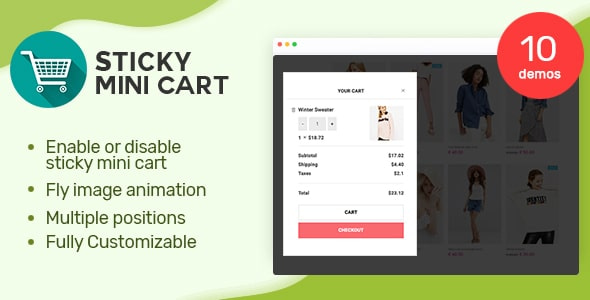Our new plugin Sticky Mini Cart for WooCommerce is available for you to use in your site.
If you run a WooCommerce site or if you are planning to do so, then continue reading this post, this post will help to upgrade your store.
Should you prefer Sticky Mini Cart for WooCommerce?
If you run a WooCommerce shop, then you may have understood that you need a cart in order to let your customers add the products that are available in your shop.
The cart must be responsive so that your customers can access the cart in all devices including desktop, mobile, and tablet.
Sticky Mini Cart has all the reasons for you to include this in your WooCommerce store.
Why Sticky Mini Cart for WooCommerce?
Talking about the reasons to include this plugin in your store, Let’s start with the effectiveness of the product.
We can assure you that it enhances your Customer experience resulting in increasing the number of sales in your WooCommerce store. The customers can review their products on the multiple pages of your site. That means, they can add, remove, or decrease the quantity of the added products on the cart. This can be done until they stay on your site. It doesn’t matter if they visit another page on your site. Sticky Cart for WooCommerce will still be available on every page to review the items.
Cart Positions
The cart can be placed in 6 different positions in your store. They can be placed on the top, center, and bottom positions on both left and right sides.
Cart Icons supported by Sticky Mini Cart for WooCommerce

The cart icons are abundant in number. You can choose from any one of them.
Fly To Cart Animation

When your customers click Add to Cart button, you can choose the products to fly to the cart. It looks unique and attracts your customers. With this animation, the conversion rate of the visitors will increase.
Price Configuration Option
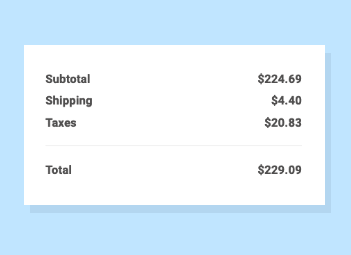
In the cart, you will find the fields like Subtotal, Shipping, Taxes, and Total. You can enable or disable any one of them from the cart for a better shopping experience.
Show Cross Sell Products
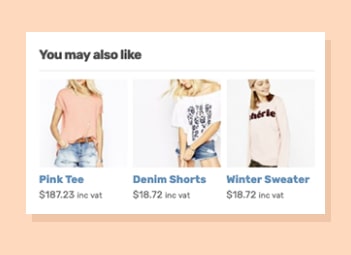
Depending on the products that the customers have in their cart, Sticky Mini Cart for WooCommerce will promote other products of your shop in the cart by including few items at the bottom of the cart labeled You may also like. If you get lucky, the customers may choose one of them as well. This adds varieties to your products if in any case, the customers miss those products.
Product Full View Popup
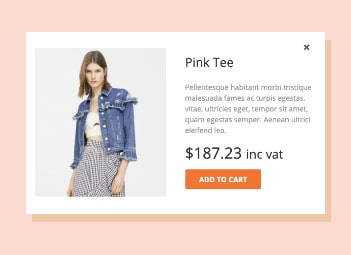
The customers can click the individual products on the cart to view on a bigger screen.
Page/Product Configuration Option
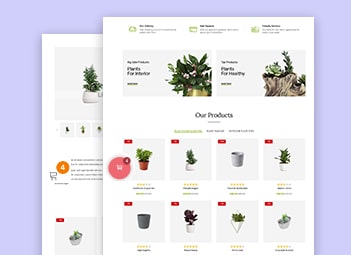
You can set the cart on a specific page or even on all the product pages.
Variation Attributes
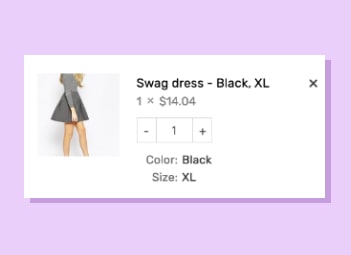
You can display the product variation attributes like color and size in the cart.
Product Quantity
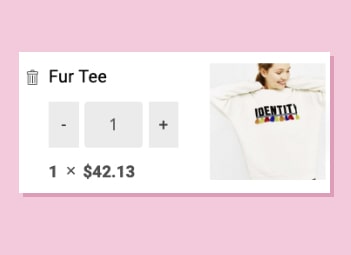
The customers will be able to edit the number of products on the cart. You can also disable this feature if you have limited stock.
Shortcode Generator
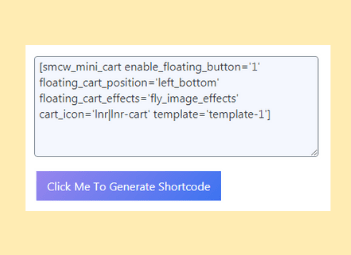
You will be able to generate a shortcode that will be useful if you want to share your cart in any other pages, posts, shop, or even in other templates.
Extra Features of Sticky Mini Cart for WooCommerce
Apart from these features, there are other features that will enrich your online shop.
Theme Compatibility

The plugin is compatible with all the WooCommerce standard themes.
Fully Customizable
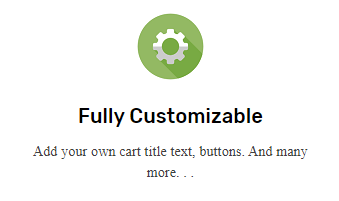
You will be able to add your own text, titles, buttons, or any customized fields on the cart.
Fully Responsive
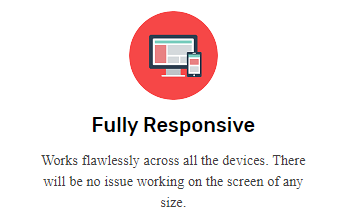
It works well on all the devices on the screen of any size.
Life-Time Free Updates to Sticky Mini Cart for WooCommerce
You will get the privilege of the updates of the plugin for a lifetime. We will be constantly working for the betterment of the plugin. In this scenario, we will release the new updates whenever there is a need for it.
Apart from these things, we will provide you dedicated support. The support team will be ready to answer any questions or to solve your problem if in any case, you need someone to guide you during using Sticky Mini Cart for WooCommerce. The support team at CodeFlist will reply back to you as soon as possible which will not be delayed than a few hours.
However, the interface is so simple that it is easy to use even if you do not have any coding skills.
Launch Offer of Sticky Mini Cart for WooCommerce
Currently, we are selling this product exclusively only from CodeCanyon. As this is our first product we have offered a 50% discount for a limited period of time.
Grab this deal before the offer expires.
If you do not have a WooCommerce store, no worries you can join Envato for the future. The libraries of Envato are so huge that you can find anything necessary for your web.
Watch Video Documentation below:
Further Readings