Do you use any redirection plugin for WordPress?
The page errors can be present in a site due to broken links, deleted posts, spam registrations, etc. In other cases, you may even want to change the domain name or change certain sections of a site. Whatever may be the reason, you need to redirect your page to the targeted location. In a WordPress website, redirection can be done with ease. If you do not know how to edit the code in .htaccess file, then it is an easier and quicker option for you.
Redirection is a medium where you inform the website visitors that your page is moved. In an instant, the destination URL opens in the browser so that the user experience will not be hampered.
Different Types of Redirects
There are different types of redirection. Let’s see some of the basic types of redirects.
- HTTP to HTTPS Redirect
Http version displays the not secure warning at the URL. So, https redirection is a must. It can be done based on the hosting provider by buying an SSL certificate.
- 404 Not Found
This allows you to redirect any broken links or missing pages to a specific error page. In case the users enter an incorrect URL, they will still be on your site with this redirection.
- 301 Permanent Redirect
If you permanently change the URL of the post or website, you can then tell search engines to search your website in a new location. That’s why it is the best method for permanent redirection.
- 302/307 Temporary Redirects
If you want a temporary redirection then you can use this method. The site may face SEO penalties if it is used for a longer period of time. The search engine understands that the page is changed just for some period of time.
- 303 See Other
This redirect is useful to prevent accidental repetitions. When a user purchases an item, it redirects to a different page so that the same information is not entered again.
- 308 Permanent Redirect
This is the recommended method for Post Functions and is similar to 301 redirects.
Redirection Plugins for WordPress
Whenever you delete a post, you have a broken link on your site. This negatively affects the site ranking. Posts that are frequently updated are often linked or sourced by other sites as well. Thus, to maintain the SEO rankings of the site, redirections should be used wisely on the site. Here is the list of redirection plugin for WordPress that you can use:
Redirection

The number of redirects in a site varies from one site to another. It helps to manage both 301 redirections and 404 errors. This is one of the popular redirect manager that can fix errors in your site to improve the ranking. It is a free plugin for a long period of time in the official WordPress repository.
You do not need to learn Apache or Nginx to redirect any URL that supports permalinks. In addition, whenever a permalink is changed the plugin can automatically redirect to a new URL. Different patterns can be created that matches multiple URLs.
Furthermore, the redirection based on different conditions of the browser, cookies, server, page type, etc. can be set. The logging details can be viewed and exported to explore in detail. The adding of the custom HTTP headers helps to make the site more secure.
When you observe 404 errors on your site, they can be tracked and grouped for the purpose of bulk redirection.
SEO Redirection Plugin for WordPress

If you want to build and manage redirection in your site, SEO redirection does the task for you. The manual addition of redirections (301, 302 and 307) is supported by the plugin. In addition, to change directory existing site and migration from old pages, it also supports wild card redirection.
The plugin helps to remove both 404 and soft 404 errors in Google Search Console. You can experience the import and export feature along with the WPML support. Detailed statistics of the redirection that includes date, place, and location of the URL.
The redirection can be done in the folders and their associated contents. Whenever you edit a post URL, an automatic 301 redirection is in progress. The features of the plugin are controllable with the help of an advanced control panel. Furthermore, the IP details which the plugin collects is customizable.
Easy HTTPS Redirection (SSL)
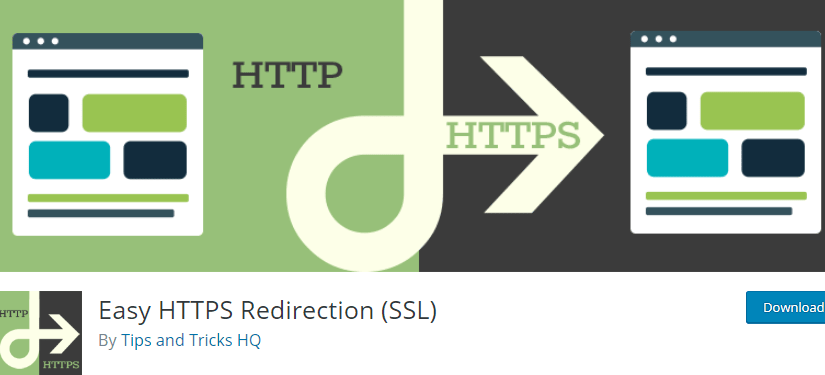
First and foremost, you should use this plugin if you own an SSL certificate for your website where https is enabled. There is a need to tell the search engines to index the HTTPS version of your site. The advantage of this plugin is that it sets an automatic redirection to the https version if anyone opens the non-https version.
In addition, you can choose pages or an entire domain that you want to redirect to the https version. The plugin provides you an additional feature to load static files dynamically that helps you to maintain a secure URL symbol.
If you do not want to go through each individual posts or pages, setting an https redirection for an entire domain saves your time.
WordPress Plugin for 301 Redirects – Easy Redirection Manager
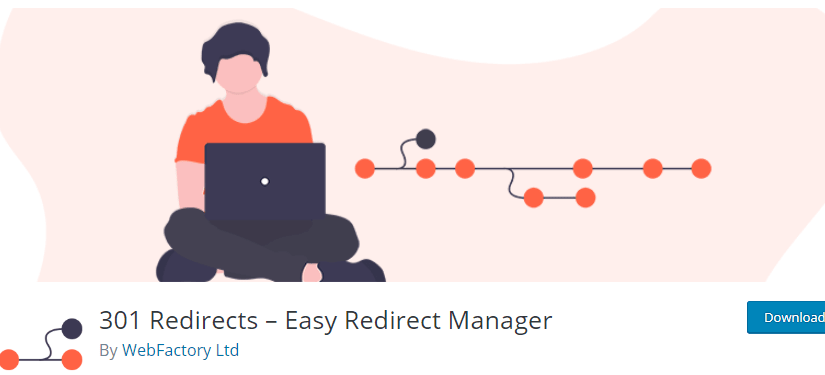
The quick setup of this plugin is user-friendly. This best suits to a site that has expiring content. It is mostly useful for repairing links to an existing website or even a new startup site. When you manage 301 and 302 redirection in your content, it helps to boost SEO and customer experience.
There are conditions when you need to know the redirection statistics. In addition, you can manage import and export in case of bulk redirection at a good speed. The dropdown menu allows you to choose elements like custom post types, pages, posts, etc. for redirection to any custom destination URL.
WP 404 Auto Redirect to Similar Post

The plugin is useful to detect 404 pages automatically. The deleted pages have common attributes in terms of title, type or taxonomy in some existing pages. It redirects 404 pages to such similar pages if found. In case, there are no similar pages the users can be redirected to any custom URL or homepage. You can also set the Fallback behavior to display the custom 404 page.
Furthermore, the plugin is compatible with other major manual redirection plugins. If you want to customize search and matching, the plugin allows it with the introduction of engines and groups.
All 404 Redirect to Homepage
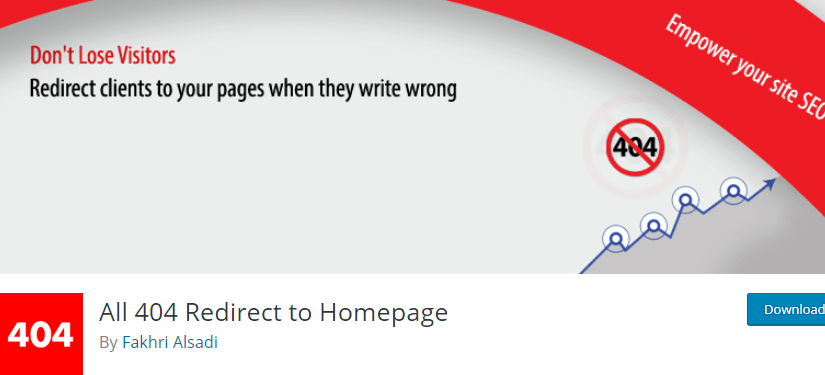
This plugin helps to solve 404 pages by using 301 redirection. Similar to other plugins, you can redirect a page to the homepage or any other page.
WordPress Redirection Plugin by Rank Math
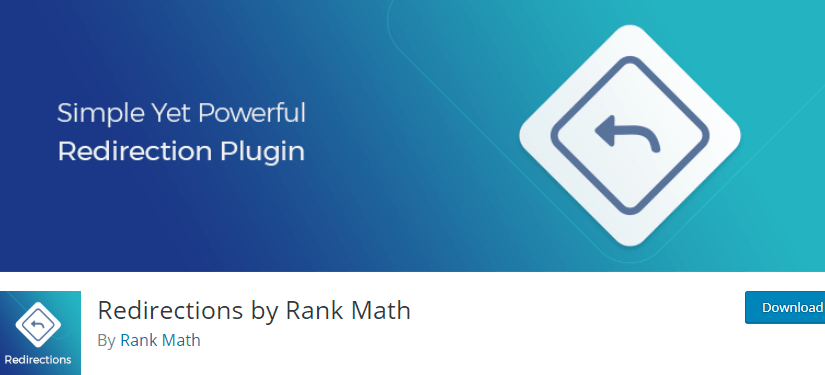
The growth of the website slows down if it fails to manage the redirection. Everyone should take a look at their site links to see whether or not they are working well. There are different types of redirects that you should operate on a site.
After the success of SEO plugin Rank Math, they brought this free plugin for everyone. The plugin allows you to create a URL shortener as well as clean affiliate links. If you want to redirect multiple URLs to the same destination URL, then you can carry out this operation without creating manual entries for those URLs.
There are multiple matching methods to choose from for this process of redirection. In addition, multiple matching methods are applicable to multiple redirection types.
Safe Redirect Manager
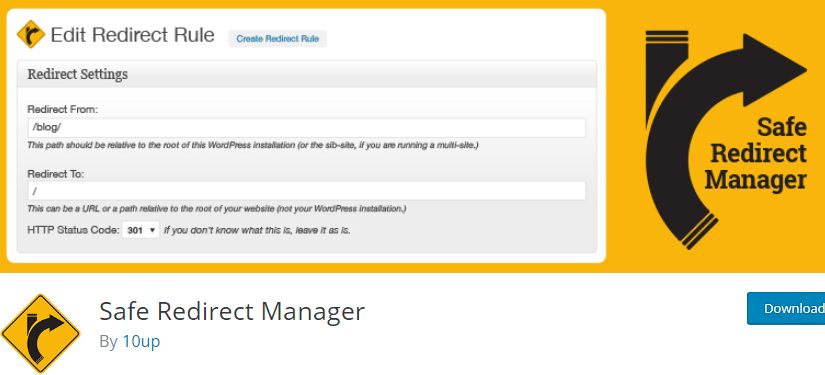
The plugin helps to make the website scalable with portable data. Unlike other plugins, it stores redirects as custom post types. There is a limitation of 250 redirections for a site. This has been set to prevent any performance issues on the site.
Furthermore, the caching is done with the Transients API. There is an occurrence of cache busts when you add, update and delete redirects. Thus, focus on preventing stale redirects.
The redirect contains fields like Redirect From, Redirect To and HTTP Status Code. By default, the requested fields and “Redirect From” field is case insensitive. If you want to use regular expressions in your path, then you can enable Regex in this redirection plugin for WordPress.
Trash Duplicate and 301 Redirect
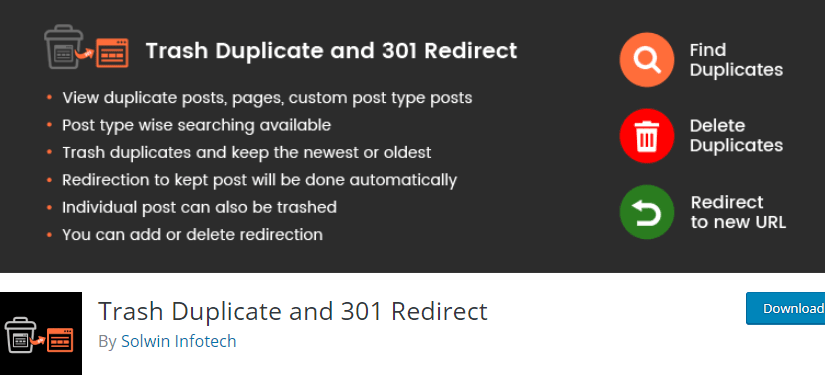
Duplicate content can appear in the form of posts and pages when you are running guest posts on your site or when you have multiple authors. At first, you need to check the duplicate elements present in your site. A site should remove its duplicate content as it has a certain impact on the rankings. Google penalizes a site having duplicate contents.
In addition, you have to redirect an old URL to the new URL to prevent any dead links. If you use permanent redirection to divert traffic, then you can be safe from Google penalization.
When you delete an old or new post, the redirection will be kept automatically to the post that you choose to keep. Furthermore, the metadata for the posts is deleted permanently.
Before you perform any of these operations, make sure to keep a backup of your site. When you find duplicate posts using this plugin, you can delete them and set a redirection to preserve the link juice.
Attachment Pages Redirect
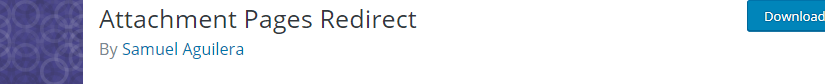
Like other plugins, there is also a certain condition that is applicable in this plugin.
You can set the redirection based on whether the parent post is present or absent.
If the parent post is present, 301 redirection helps to redirect visitors to the parent page.
If the parent post is deleted (present in the trash), it displays a 404 error code and lets the users know that the post is not available. If the parent page is already deleted from the trash, a 302 redirection to the homepage is issued. However, you can change it to 301.
Wrapping Up
With the proper use of the WordPress redirection plugin, you can manage the SEO score of your website. It gives a positive user experience as your site looks well-maintained. Before you start installing any of the plugin listed above, first make sure that you install them according to your needs. You can also go for a premium option if you require advanced tools.
Please leave your feedback in the comments if you have any other doubts, questions or suggestions regarding this post.
Additional Readings:

Thanks for sharing this list, it solved my URL redirect problem. I need a plugin for the WordPress auto-update URL.
I have long looked for Redirection plugin for WordPress article, it is the BEST content, full of ideas and very useful!!
Thank you for this information!