Due to the accumulation of information in a single place, tables help for decision making. It increases the conversion rates when there is more engagement among consumers. You need tables in every type of business. It’s an efficient way of displaying data associated with your business. There are cases when you need to include a table to demonstrate data. You can create a table with the help of HTML but that takes a lot of time.
However, if you use a plugin to create a table then it prevents you from writing a few lines of code. This has become the choice of everyone to save their time and energy. There are different table plugins for WordPress which we will discuss in this post.
Furthermore, there is no inbuilt support to create a table in the classic editor. With Gutenberg, you can add tables on the page or a post but with very limited options of text addition. Hence, there is no other option except table plugins if you do not want to use HTML codes for it. It helps to present data visually in a more informative way.
TablePress Table for WordPress

If you want to embed tables to various elements like posts, pages, widgets, etc. then you can use this plugin. You can perform the edit in a simple spreadsheet with a simple shortcode where coding is not necessary. The data of the table can contain various data including formulas that can be calculated.
With TablePress, you can add pagination, filtering, sorting with the available javascript library. In addition, you can import or export tables in different formats like CSV, Excel, HTML, and JSON.
Furthermore, the style of the table depends on the CSS commands that you keep during the edit of Custom CSS.
Visualizer
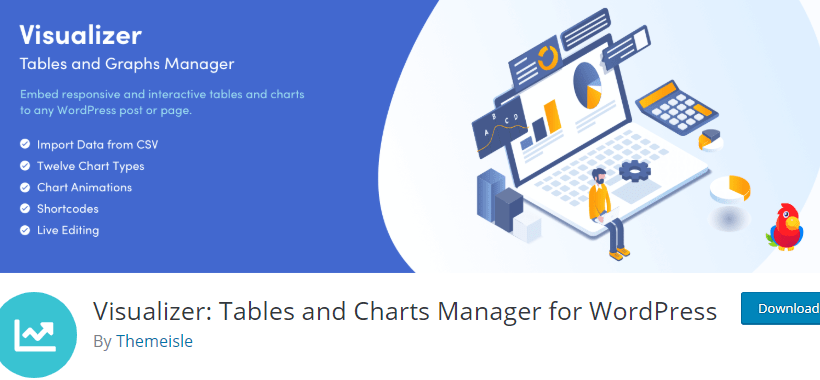
If you want to create responsive tables and charts in your posts and pages, then you can manage it with Visualizer. You can create responsive tables as well as interactive charts to embed in different places. It ensures you a perfect display in mobile devices and also supports cross-browser compatibility. All the elements of the charts and tables are customizable. You can import the data from CSV, Excel, Google sheets, etc with table plugins in WordPress.
In addition to the design of the table, you can also customize pagination, search, sorting, and others. These include the inclusion of the functions like pricing tables and product tables. Identify the options that match your website and start working towards it. Either you can use the classic editor or Gutenberg editor while using this plugin. There are also some additional features in the premium version that saves your time.
wpDataTables
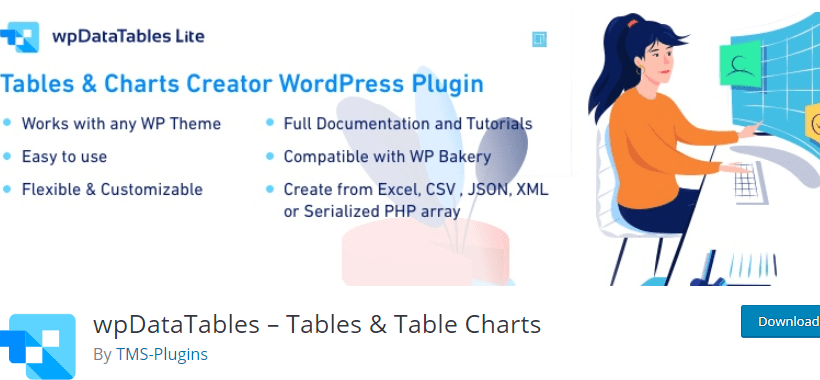
Depending on the source of data like Excel, CSV, PHP, XML or JSON, you can create tables and table charts. The charts or tables that you create will be user-friendly and it can handle a complex set of data. You can either show data in a table or make use of Google charts rendering engine to create charts. Different charts like line, column and pie charts can be constructed.
There are easy customization options like rename, reorder and hide the columns. In addition, you can also add the CSS class and change colors for making the desired table. The created tables support sorting and pagination by default. The table can be inserted with different page builders, shortcode and editors.
In addition, you can export the table to different formats and copy them to the clipboard. The search bar is present in each table which is a time saver.
Data Tables Generator by Supsystic
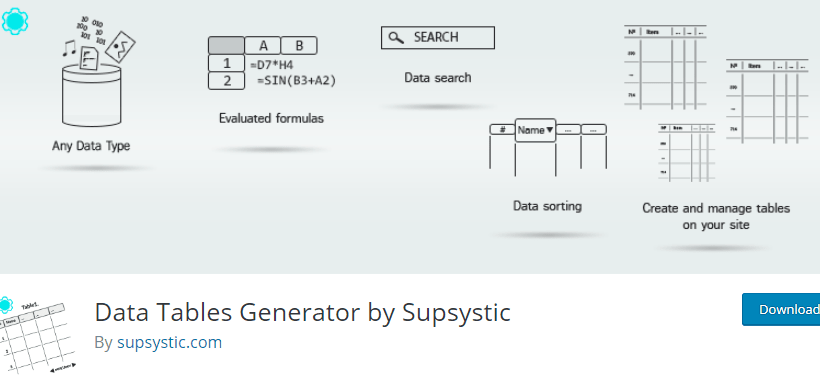
It is listed here among the best table plugins for WordPress, But why?
If you want to sort, search, filter, add pagination, etc. in a table then the Data Tables Generator is the solution for you. You can create a responsive table in a short time frame. The customization of the table allows you to design the site and create an SEO friendly table. Whether you are using mobile, tablet or desktop, it performs well on all devices.
If you have a WooCommerce store then you can list the products and create a responsive table for them. Server-side processing technology allows you to add multiple rows where there can be many products. If you need to order a form or list a price, you can use it for either reason.
WordPress WP Table Builder Plugin
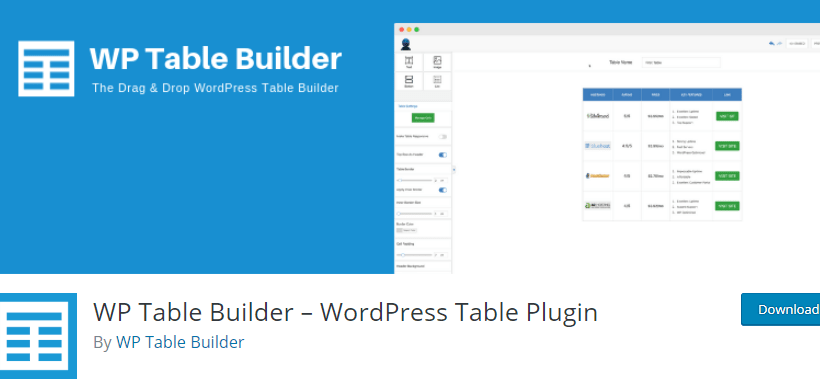
If you want to create a table with a drag and drop functionality, then WP Table Builder is perfect for you. You can not only create a comparison or pricing tables but also list tables and many more. The builder consists of text, image, list, button to set up a table. In addition, you can add shortcodes, star ratings, and custom HTML in a table.
There are other features to add a row or a column, merge or split cells, etc. In fact, the elements are customizable on their own. The table builder menu allows you to generate rows and columns. You can embed the table with the help of a shortcode.
Ninja Tables
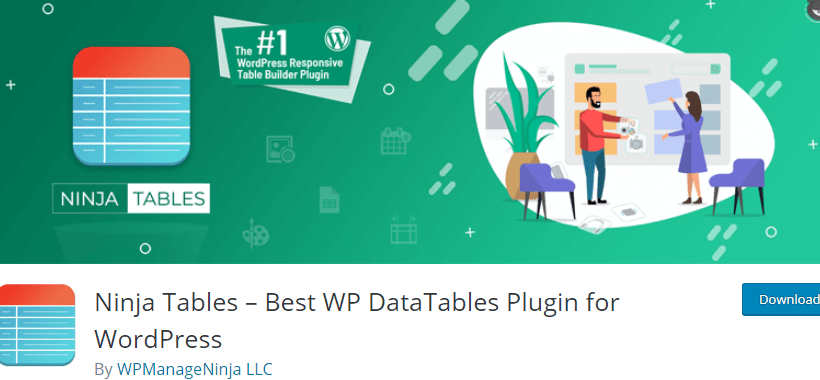
It helps you to create and manage a table from the admin panel without writing a single line of code. It can hold thousands of data that does not affect the speed of the website. The content of the table is SEO friendly and can be picked by the search engines.
There are more than 100 table styles to create a table. The table files will be loaded only if you add the shortcode to a specific page or a post. As a fact, the tables are responsive to all devices. The design studio allows you to control and show specific columns for a specific device. You can check a demo before starting to make the table. The ajax technique helps to load multiple rows without compromise on site speed.
LuckyWP Table of Contents
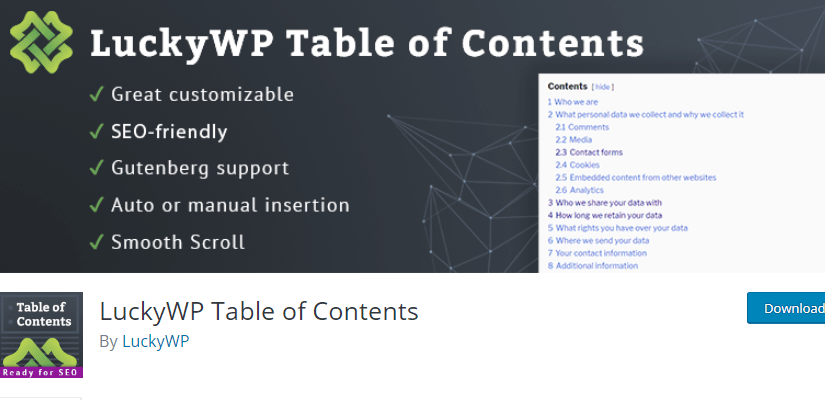
The appearance of the table is customizable for your pages, posts or post types. The position of the table can be set. Furthermore, the post type can be configured automatically with WordPress table plugins. You can insert the table from both shortcode and Gutenberg block and even with a widget.
The automatic insertion of the table of contents is supported in various positions. They can be at the top or bottom of post content, after or before first heading and after the first block.
If some headings are not needed, then they can be skipped. There is a provision to override colors that help to make a user-friendly interface.
WooCommerce Product Table Lite
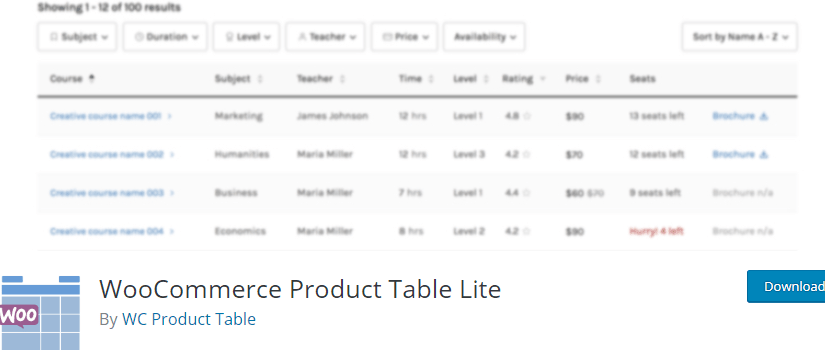
If you are setting up for business for restaurants or stores relating to online spare parts, the plugin works in your favor. The intuitive editor helps to solve the needs with satisfying results. All in all, it helps to achieve you both beautiful and responsive product table layout.
First and foremost, it is easy to get started. The features of the plugin allow creating complex layouts that allow entering rows within columns. The tutorials help you if you get stuck while using the plugin. In addition, the multiple sets of elements improve the user experience of the site.
The shortcode attribute helps to save time. If the user adds a variable product to the cart, then a popup form will show all the existing product variations.
Posts Table with Search & Sort in WordPress
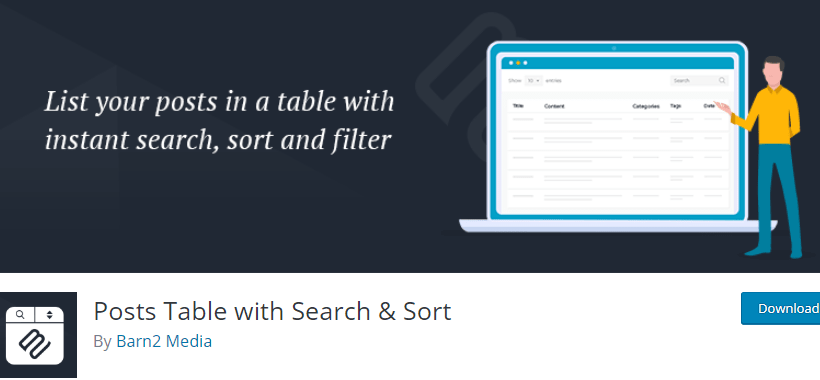
It helps to add sortable and filterable tables to the posts. The site audience finds it easier when they can filter the content through the author, date or any specific category. Not only the tables are simple but also it is attractive for the visitors.
You can add shortcode and pagination to create a responsive layout to both pages and widgets. It supports translations as it is compatible with WPML. In addition, tags, taxonomies, and categories can be selected with dropdown filters. Multiple shortcode parameters help you to customize the output of the post table.
In addition, the premium version has added features that help you to organize your post table.
WordPress Pricing Table Plugin by Supsystic
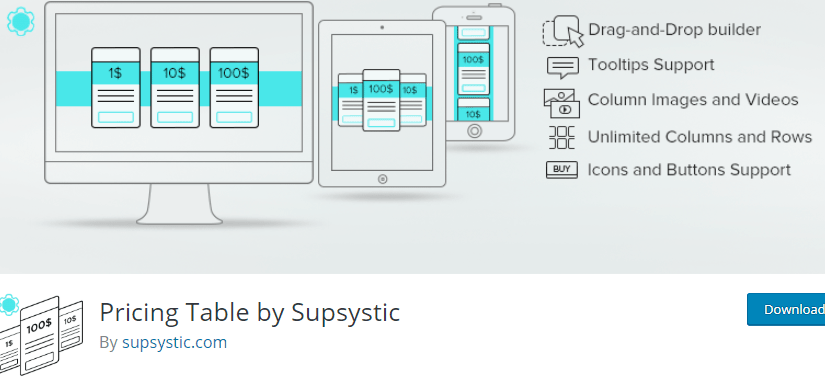
It can be useful when customers want to find out the difference in product features when price changes. Pricing Tables should contain features that include costs, features, variations and refund availability.
The available WordPress templates are beautiful with a drag and drop builder table plugins. The chances of conversion rise when you create a review of the product based on the comparison table. The comparison helps to increase the sales from your affiliate links.
In addition, if you want to set a minimum column size, the plugin supports this function. The responsive mode is on by default but you can turn it off as well.
Woo Product Table
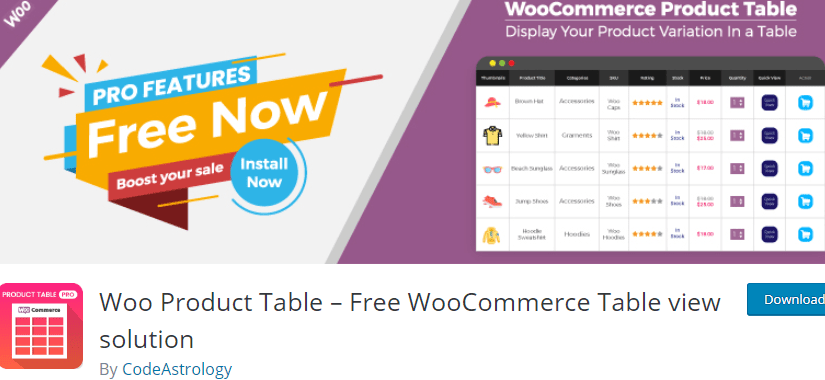
You can change the color, font, spacing, padding, etc. of your table to create a custom design. There is a restaurant table that allows the user to order products from the table. There are other tables like the Jewellery Product Table, Books Table, Accessories Table, etc.
Add to cart button in the table helps to convert users. It also has an additional feature to hide the table header. Furthermore, every table element is editable for a smooth and user-friendly experience. The search box is advanced that allows users to search for products from the list.
WooCommerce Tiered Price Table

It allows you to set prices according to the quantities of the product. The price varies as the quantity changes. Also, you can set a price for the variation amount. You can also add a pricing policy and pricing table on the product page.
The table is customizable in terms of colors, position, titles, etc. The offers of discounts help to convert visitors to customers. In addition, there are features to import and export.
Wrapping Up
Use tables to present your data to visitors in a professional method. Sometimes you need to add table plugins to your posts and pages in WordPress. e-commerce website owners will understand this situation. If that is the case, then this post is for you.
Additional Reading
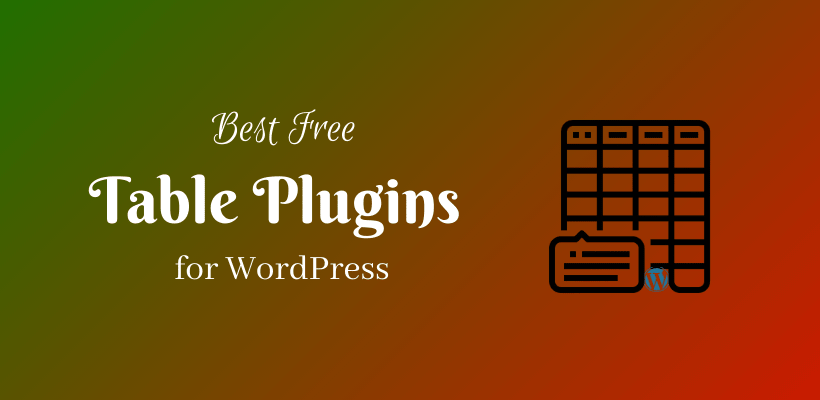
Unlike other plugins, Posts Table Pro lets you create tables without any data entry. You can easily generate tables from posts, pages, documents, audio, custom post types, etc.
Hi Istiak,
I will have a look at Ultimate Blocks for future updates of this post.
Thanks!
Hi Amar,
You’ve done a great job by listing all of the best table plugins in one post. Loved it.
I just wanted to say thank you for including the “WP Table Builder” plugin. I’m the co-founder of the plugin.
I’d also like to invite you to try our another plugin – Ultimate Blocks. It’s a Gutenberg blocks plugin for bloggers and marketers.
Regards
Istiak Rayhan