If you learn how to make a WordPress post sticky, you can keep a specific post on top of your blog page.
What is a Sticky Post?
Have you noticed that your new post always appears on top when you create a new post?
Once you keep observing the new posts on top, it justifies that WordPress is a default setting. Everyone mostly prefers it as you want the users to see the latest content on your site. However, there will be content occasionally on your site that you want your readers to pay more attention to than another post. In such a case, you can pin that post on WordPress.
You can pin a post by making it sticky. It is worth mentioning that the pinned post remains on top of the blog page. When you do not need a featured post, then you can also unstick a post. There may be conditions when you need to show multiple sticky posts. If you have more than one sticky post, their order will be according to the date they were published. For example, if there are two sticky posts, the one posted later will appear on top compared to the one published earlier. The same is the case if there are more than two sticky posts.
When to use a Sticky Post?
There may be various reasons why you want to make a post sticky.
Sticky Posts can contain vital information related to your site. Depending on your site’s purpose, it may have an introductory video, information about a brand, or a new product launch.
Pillar Content is the article that is the backbone of your site. It is linked with numerous other articles posted on your site for a good SEO.
Some contents promote giveaways, advertisements, or anything similar for a limited period.
In either of these cases, you would like your visitors to pay more attention than a regular post. So, a sticky post is one of the methods to promote these types of posts. Now, Let’s see how to make a sticky post.
How to make a WordPress Post Sticky?
Creating a sticky post is a comparatively more straightforward, and quick task. It is available as default in WordPress. That means you do not need a plugin or custom code to make it work.
First, you need to create a new post or edit the post to make it sticky.
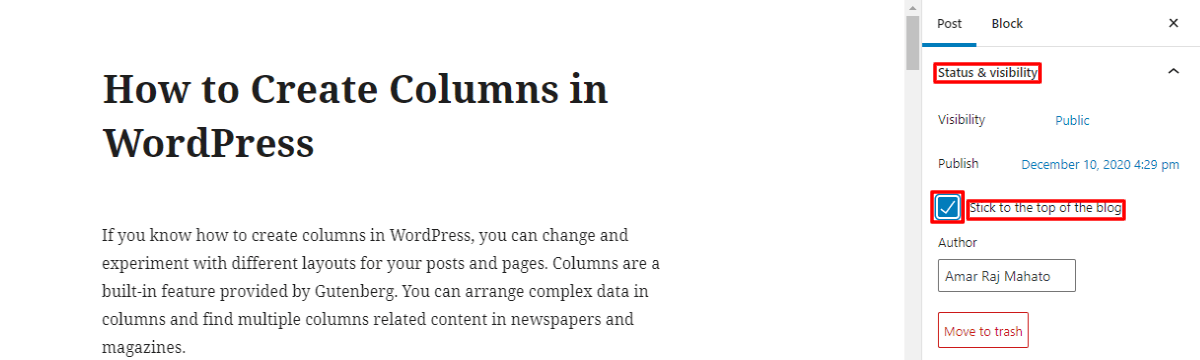
Once you open the editor, you can change the post settings from the right-hand side. Check the option Status & visibility. You can observe the checkbox option Stick to the top of the blog. After you check this box and publish the post, it will make the sticky post.
You can make any post sticky by going to Posts > All Posts from the dashboard. Search the respective post and click Quick Edit.
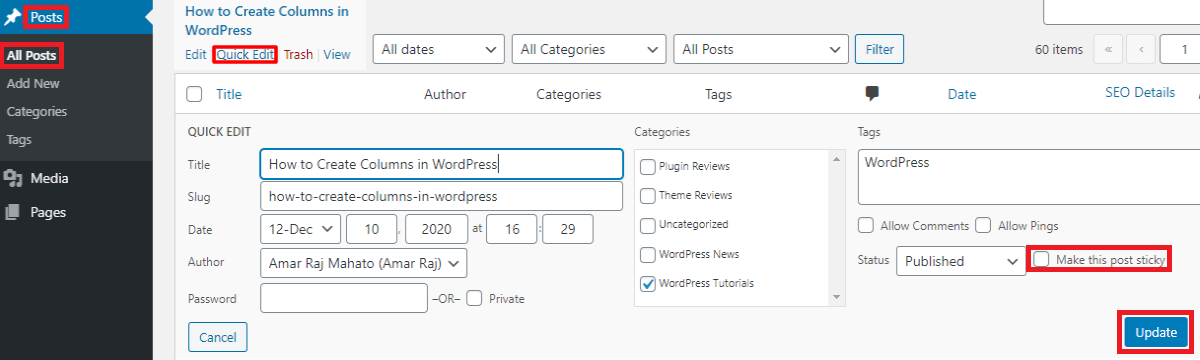
You will see the option Make this post sticky. Check this box and click on update. You can do this in published posts as well as unpublished drafts. In the case of unpublished drafts, they will become sticky once they are published.
If you want to revert this, you need to edit the post and remove the checkmark you have done in the particular post. Unchecking a box will remove a sticky post.
Wrapping Up
Hopefully, now you can say how to make a WordPress post sticky. First, you need to determine which posts you want to make sticky.
Related Posts
