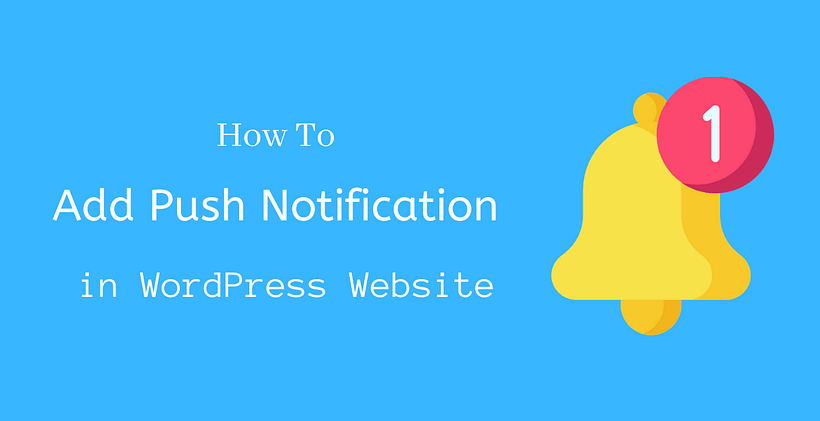Do you know how to add push notification in WordPress website?
Push Notifications brings the users to your site when you make an announcement or publish a new blog. As a result, it increases the overall traffic of your site.
What is a Push Notification?
Have you seen a popup notification while browsing through the web?
Exactly, it is the message that appears in the form of notification on your desktop, mobile or tablet devices. Push Notifications does not depend on whether a browser is not open or not. It lets you deliver your offers, updates, or simple messages to users across different locations or devices. You can gain a lot more if you use this service to the targeted audience.
Is Push Notification a must?
Many visitors from the web come to your site daily to look at the content that you are creating. A majority of them will never return even if they find your content memorable.
So, if you are doing all the hard work, why can’t you do a little more to let your viewers engage in your site?
If you are a local company and if your targeted traffic is only the local audience, mobile, SMS marketing, or local advertisement will do the trick for you. However, if your site is dependent on the global audience, other forms of marketing, like email marketing, search engine marketing, social media marketing, or push notifications, are equally useful.
Some of the reasons that you can consider to add pushup notifications are:
- Ability to turn on or off
Users will be able to turn off push notifications if they no longer need it. It makes it interesting, and users will not get annoyed.
- Quicker than other forms of marketing
You do not have to wait for the user to open an email or their social media account. It’s a lot quicker.
- Alert new content
When you have published a new article, users will receive a notification without visiting your site.
- Effective
The control of the notifications by the users on their end is significant. In the meantime, you will have a high CTR as the interested audience will only turn on push notifications on their device.
How to Add Push Notification in WordPress Website
In this tutorial, we will let you know about the OneSignal plugin to add push notifications. There are other plugins available in the WordPress plugins repository for this purpose if you are uncomfortable with OneSignal.
First of all, add the OneSignal plugin to your site. Once you activate the plugin, you will see a new tab, OneSignal Push, in your dashboard. After you open this tab, you will see different settings.
Create an account on onesignal.com. You can either create an account from an email address or with the help of social accounts available on the sign-up page.
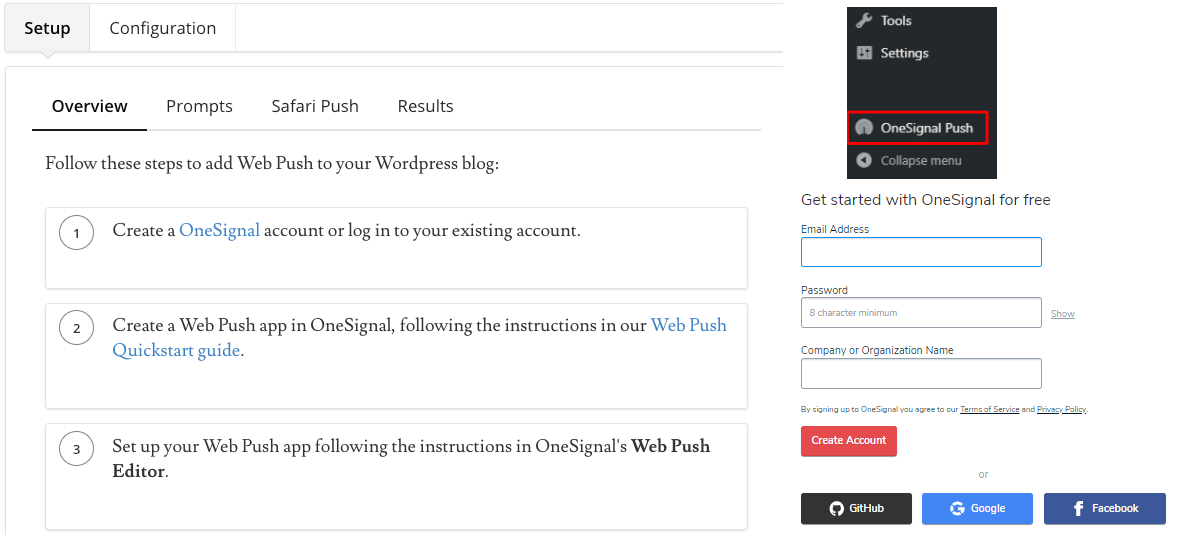
On the next page, you will see the location where you can add a new app. You can write a proper name for this process. After you click on create, you need to select web push from the different options before continuing.
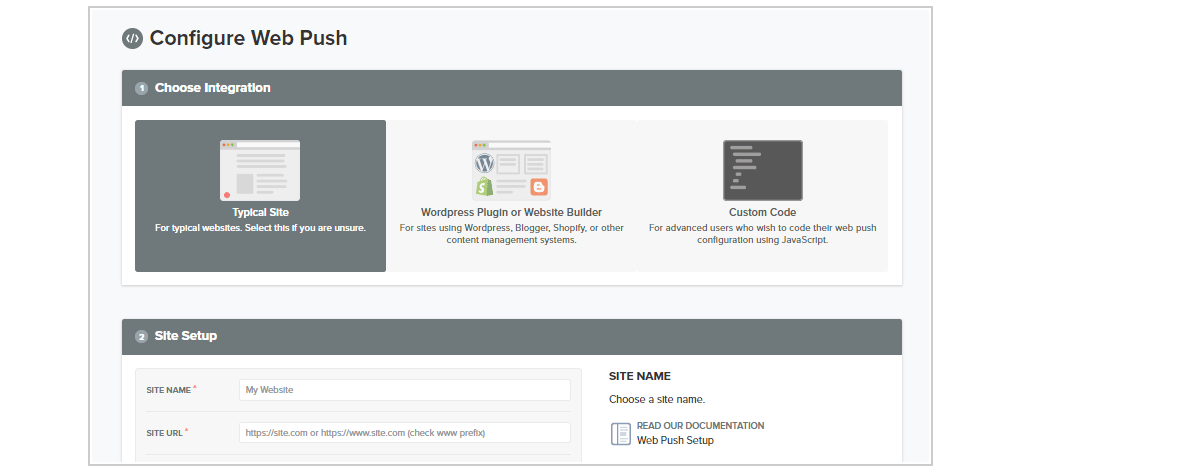
You can further select the type of integration. Usually, you will choose a WordPress Plugin or Website Builder if you do not have a custom site. You can enter the custom site if you have got one.
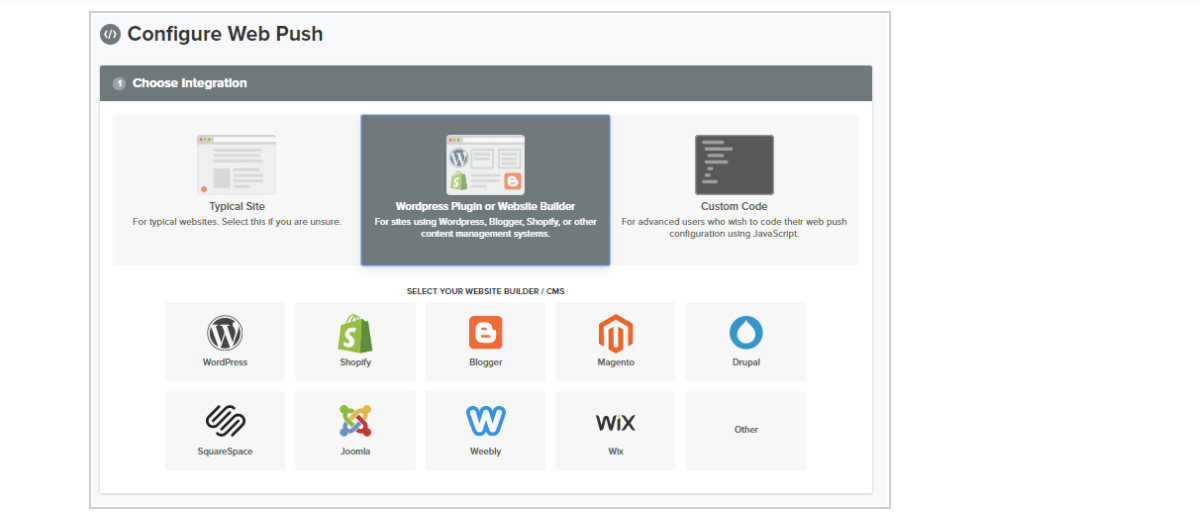
Once you proceed further, you can choose CMS from the list. I am using WordPress, and I guess most of you are using the same.
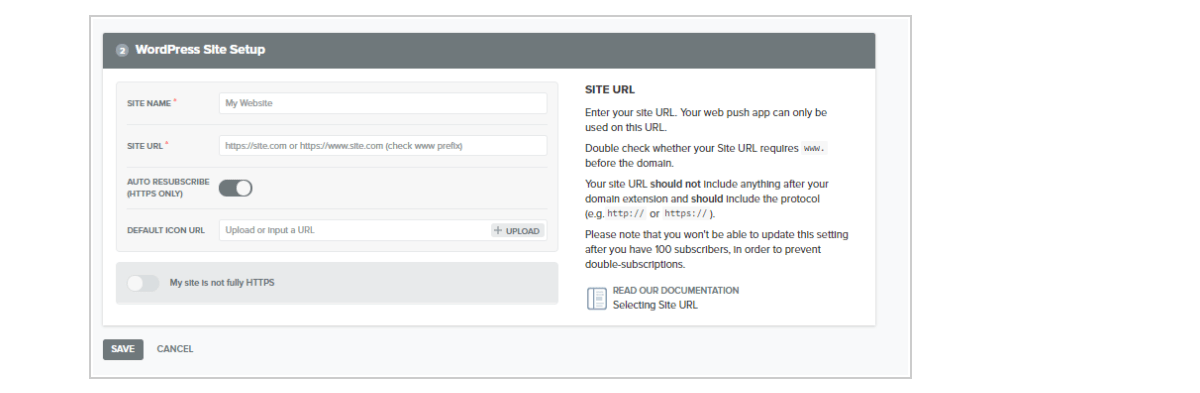
Now you can enter the site details that consist of URL, name, and icon. While entering the URL, you must be sure whether your site runs on an HTTPS version or not. There is a red mark in the mandatory fields. Complete this form and save it to continue.
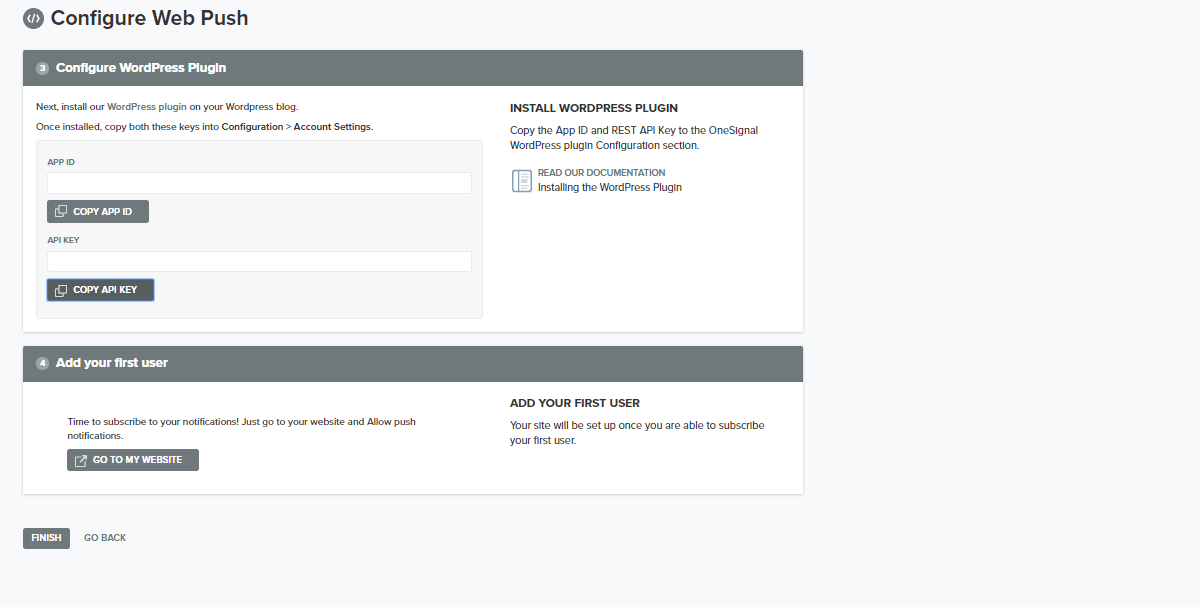
Now you can copy APP ID and API Key as you see in the window. You will need to enter this information in the configuration screen. Also, there are several push notification settings that you can configure.
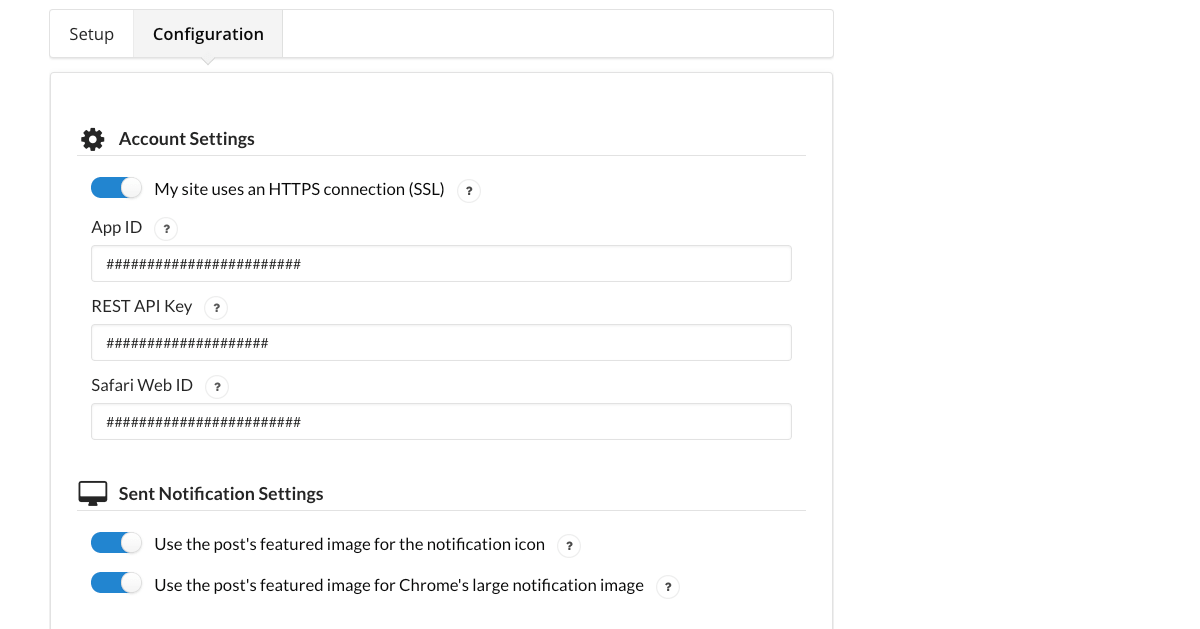
Check the prompt field settings and subscription bell for more. There are options for welcome and automatic notifications.
Wrapping Up
Push notification is a must on a site. With this article, I am confident that you know how to add push notification in WordPress website.
Related Posts