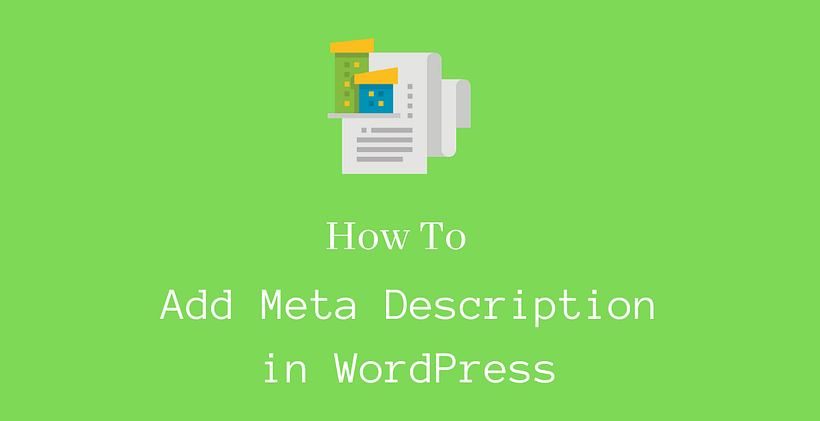If you do not know how to add meta description in WordPress, then probably you are missing out chances to convert search engine traffic. If you want to improve clicks then you need to improve the meta description with the help of proper customization.
The customization process is simple so you need to work on each and every post as well as a page in order to compete in the search engine.
What is a meta description?
The short description that appears in the search engine pages just beneath your site name is a meta description.
Why add meta description in WordPress?
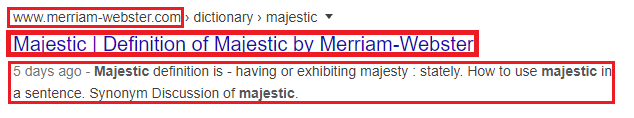
When someone finds your post or page in Google search results, then a title, URL, and meta description in the form of a short paragraph will be seen.
The meta description is the first thing that describes the content of your site to the organic visitors. If you want to make a good impression, you need to write a good meta description. A good description encourages the audience to open your content which in return improves the CTR of your site.
If you haven’t created the meta description for your search engine content, Google will automatically show some content related to it. However, you can create a better meta description manually.
Though you create a meta description, there is no guarantee that it shows up. Sometimes, Google prefers its own description generated from your content. So, you should create a meta description that provides information to Google as well as your users.
If you can convince users with a good title and good description then definitely your site will be liked by different users searching for the topic. The meta description does not affect directly in terms of SEO. However, the study suggests that you can include your keywords in a natural way to gain search engine traffic.
Tips for a good Meta Description
There are a few things that you can consider in order to create a good meta description. This will lead to an increase in CTR of your site.
Snippet Length
The meta description should not be longer than 160 characters. However, if you write longer, the description will be truncated and it does not look professional.
Focus Keyword
You should try to include the focus keyword of your post in the meta description as long as the post looks natural. Do not spam to repeat the keyword multiple times.
Clear and Simple Descriptions
The description should be clear and simple to the point. You should avoid the grammatical errors that may occur in the description. The proper use of call to action words encourages the viewers to open your site.
Avoid Duplicates
You should be careful while adding a meta description as this is your chance to let Google understand your site. If you provide the same description for multiple pages, then it will be marked as a duplicate description which in return will give poor results.
How to add meta description in WordPress
Now you have learned all the necessary things that should be considered before writing a meta description.
Do you know how to add meta description in WordPress?
Don’t Fret. There are 2 possible ways to do it.
The preferable and recommended method to add meta description in WordPress is by using the SEO plugins. Every site uses SEO plugin and it can be done easily with the plugin.
For this guide, we will show you the steps that you should perform with Rank Math.
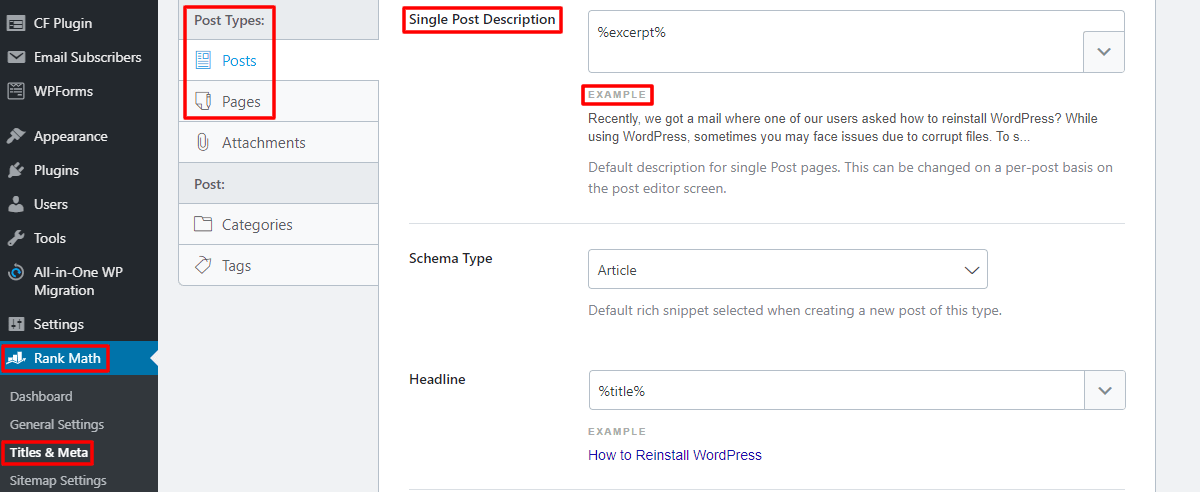
If you have Rank Math plugin, you can check General settings from Rank Math > Titles & Meta (Post Type)
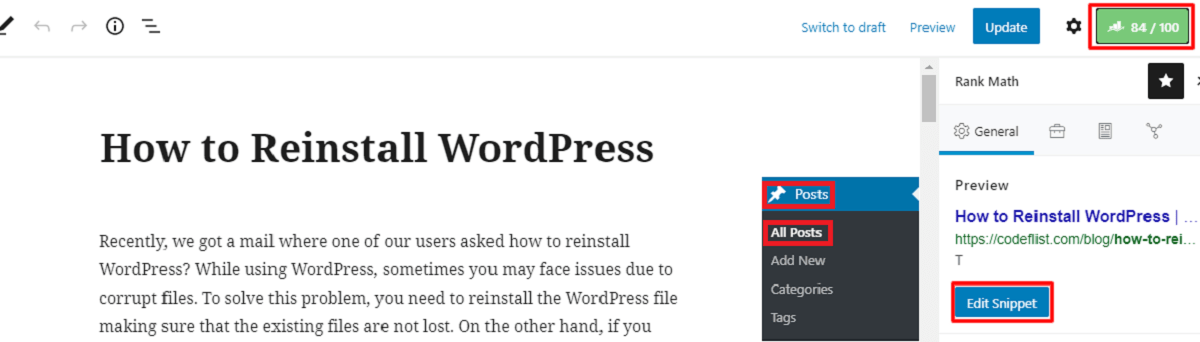
To edit the meta description of the post, Go To Post > All Posts
Edit the post where you want to change or add the meta description.
Click on the Rank Math score on the Top Right and Edit Snippet.
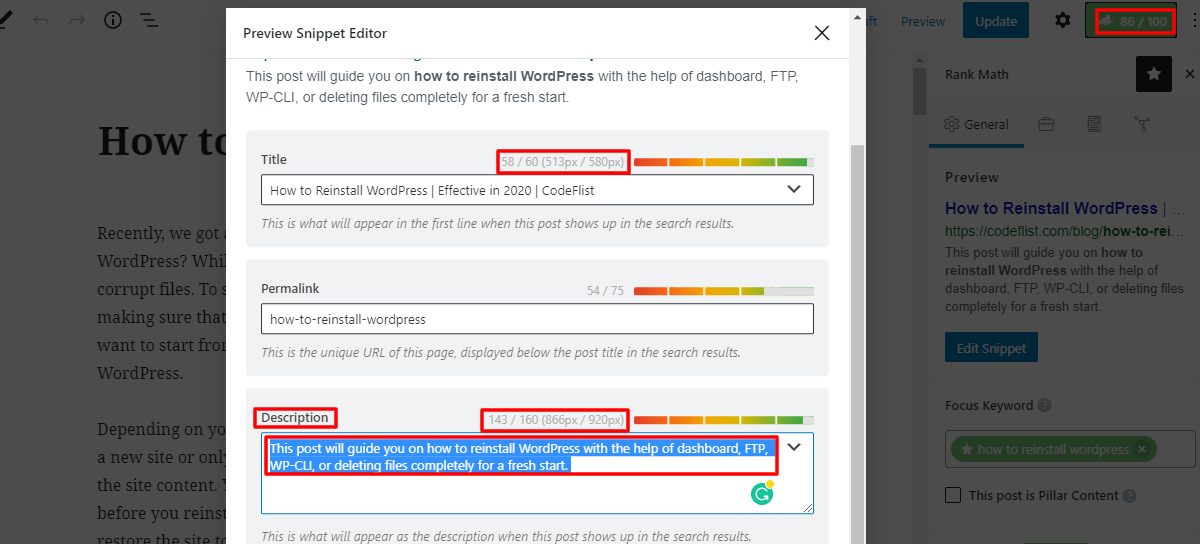
Here, I have added a description of 143 words containing my primary keyword for that particular post. After adding the description, you can observe that the Rank Math SEO score also increases. While writing the title and description, Rank Math calculates your characters count and pixel to make sure that you do not exceed the maximum limit.
You can click the desktop or mobile icon to preview the post. In the meantime, you can click the social tab under Edit Snippets to check the title and description that are imported automatically.
If you want to check the available SEO plugins. Follow the link below:
Best SEO Plugins for WordPress
If you do not want to use a plugin to set meta description then you should edit theme files. It’s really easy with a plugin. It will be really time-consuming to add descriptions without a plugin to individual posts or pages and it is not recommended.
Conclusion
Hopefully, now you know how to add meta description in WordPress. It is recommended to add meta description to all the existing posts and pages.
Additional Reading