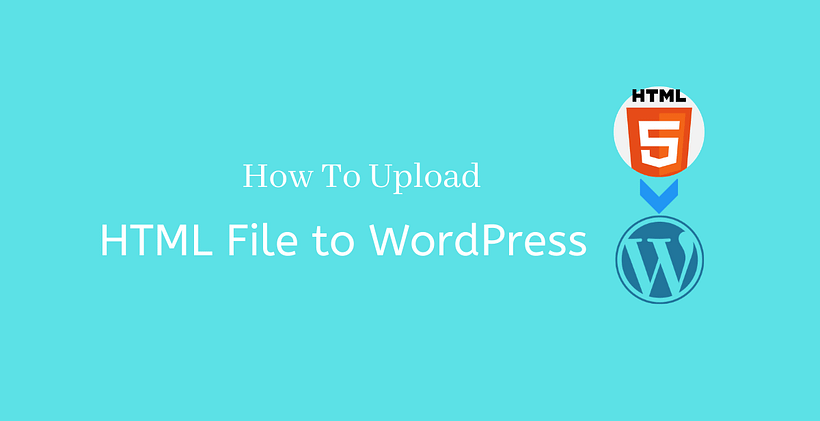WordPress has made it easier to create content and build pages without uploading custom HTML files. In fact, you will get different pre-designed page templates in your theme. In addition, different content types are built-in in WordPress. You also need to know how to upload HTML File to WordPress.
You can also use different plugins to create customized templates needed for your business. This fulfills most of your requirements while running the site. However, there are conditions when you need a customized HTML for a different purpose.
Let’s discuss the topic and also why do you need to have prior knowledge related to it.
Introduction to HTML file
Do you know that every webpage is written with the help of HTML code?
If not, you should also be clear that the structure of the website is made visually clear to the users with the help of HTML. HTML in combination with CSS does all the tick that you need to run a website.
Introduction to HTML template
The combination of text, images, Javascript, and other files as an HTML file is known as an HTML template. It is pre-designed and can be uploaded to the website when needed. You can upload HTML templates to a site when you need to change the appearance of the single webpage. An HTML template is only associated with the webpage where it is uploaded. So, there is a difference between themes and templates as it does not cover the entire website.
How to upload HTML File to WordPress
There are different ways to upload HTML to WordPress. Let’s discuss each of them:
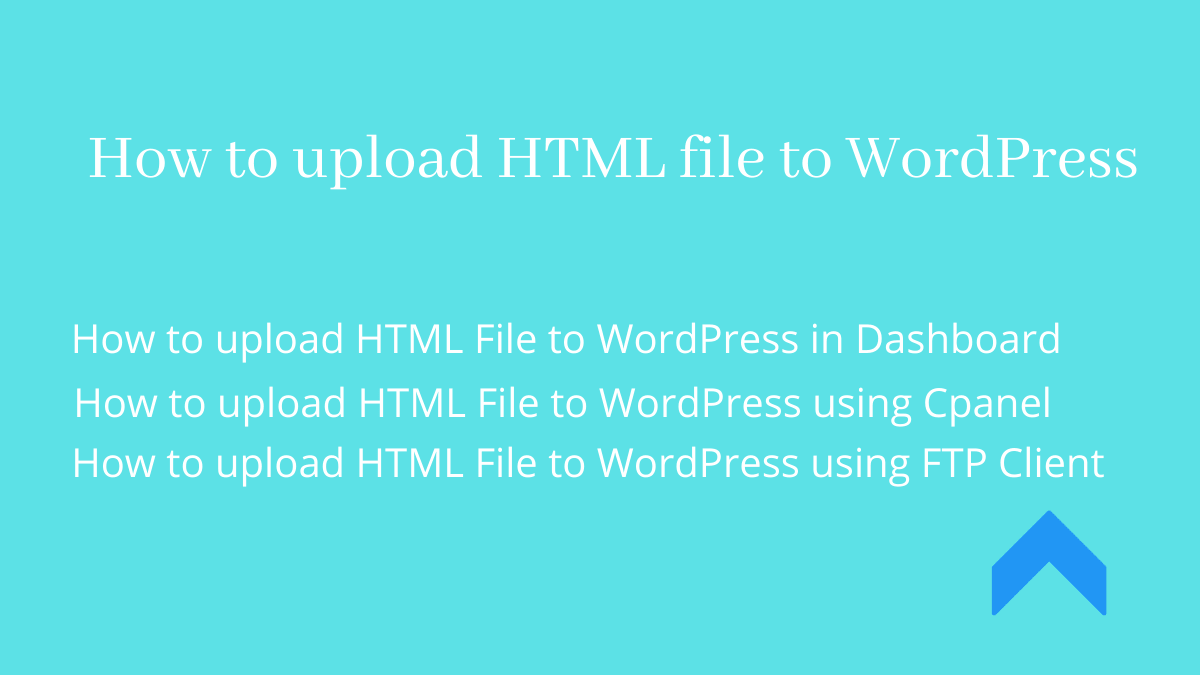
How to upload HTML File to WordPress in Dashboard
If you are an admin and have access to the dashboard, you can work in this method. Of course, you will need an HTML template, to begin with. In this method, you can upload an HTML file with a post, page, or from the Media library.
When you open the Gutenberg editor, upload an HTML file in the File block. This can be done when you create a post or a page. If you are using the Classic Editor, then you can just click Add Media and upload the desired HTML file.
As soon as you insert the HTML file, the file gets stored in the Media Library. You can also prefer to upload in Media Library instead of adding the file in post or page. To upload the file in Media Library, Open dashboard, Click Media Library and select the file from the external location.
How to upload HTML File to WordPress using Cpanel
At first, log in to the Cpanel provided by your hosting provider. Open File Manager. Now you can either create a new folder or upload HTML file directly to the root folder. If you prefer to use the second option, you need to unzip the HTML file and rename the index.html folder to something else. Re-zip the file again then you can and upload it to WordPress. This is a necessary step, if you do not perform this action, the HTML template will override the site’s homepage.
How to upload HTML File to WordPress using FTP Client
In case the templates have multiple files, using FTP Client is advantageous. If you want to be sure that your live site is not affected, then you can work locally on a test site. This also prevents downtime in a live site.
It is recommended to have a backup before you start this process. You need to have access to your web host account with the help of FTP details. File Transfer Protocol helps you to load files to your website host account from your pc. In order to process the transfer, you need an FTP Client like FileZilla. You can also discover and use some of the other free client programs.
Enter the FTP credentials in the FTP client. This is necessary to perform the actions on behalf of your web host on your site. Keep the details of the site on the Site Manager. You need to connect to a secure connection with SFTP. After you connect securely, select the desired HTML file from your computer to upload on your site.
Conclusion
Hopefully, now you know how to upload HTML File to WordPress. In this post, we have discussed 3 methods to upload HTML File. Go through it, if you are unclear about it, drop your queries in the comment section below.
Further Reading