Have you ever faced a situation when a user complains that your site is not running while another user says that the site is working fine at the same time?
In such situations, a question comes to your head, “Is this website down or just me?”
That’s the reason you need to check the downtime and uptime of your site continuously. If you identify that the site is facing downtime regularly, then it’s time to change your host.
Why website goes down?
There is not a single reason for the downtime of the website. It can be due to multiple reasons. In most cases, the website may be not available to your location/country. This is the common practice done by some site administrators to only allow their targeted traffic and exclude other traffic to save the bandwidth.
Sometimes due to the localized issue, the web fails to re-route traffic as a result a site works well for some people but not for others. In this case, people living in the same location having the same Internet Service Provider face the problem while people using different ISP or people using the same ISP but from different locations face no problem at all. This is just a temporary issue that can be either fixed from your side when you flush the DNS or from the ISP side when they re-route your website.
Sometimes the website goes down due to the actual errors present in the site. It may occur while updating your site due to various reasons. So, you should be careful while changing the code written in PHP as it may break your site without your knowledge.
Apart from the PHP errors, the site also goes down due to the changes in different web programs, DNS errors, and issues due to your hosting provider. There might be a bunch of hackers with a DDOS attack or entering your site through malicious codes. If you are a site admin, you need to look up these issues earlier if possible. The delay the time taken to restore, the site starts losing the revenue and may also lose sensitive information to hackers. If a website goes down continuously for few days, Google might even delist your site or decrease your SERP rankings.
“Is this website down or just me?”
Now if the website is down we can troubleshoot and find out the answer to “Is this website down or just me?” Let’s check if the website is actually down or not?
Down for everyone or just me
Open downforeveryoneorjustme and enter the website URL.
The check may take up to 5 seconds. If the website is running then it will display “It’s just you. Website is up”
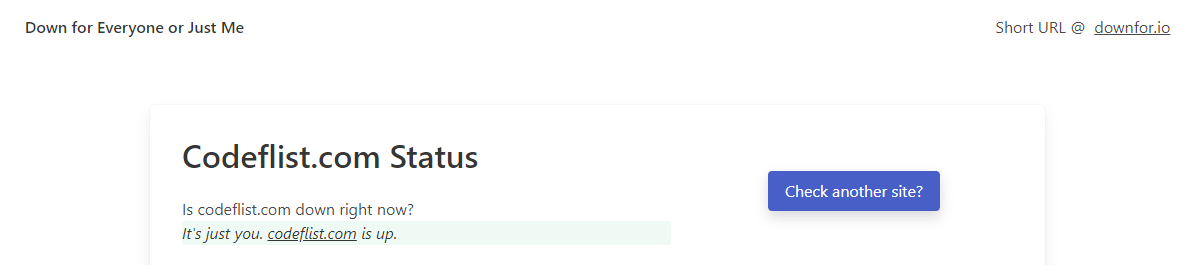
If the website is down, it will display the message “It’s not just you! The website is down.”
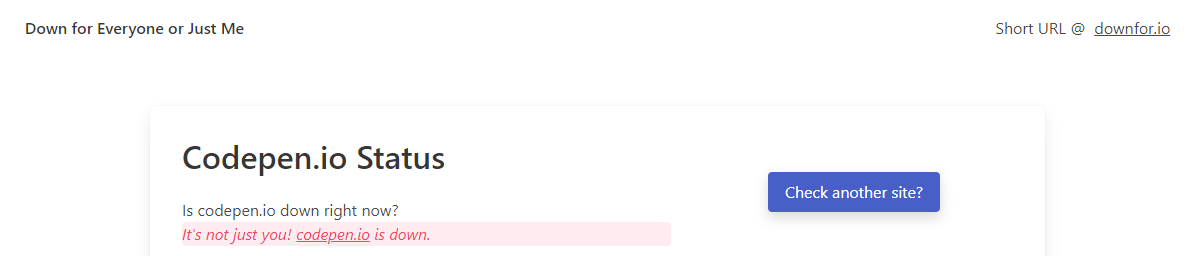
Is it down right now
Open isitdownrightnow and enter the website URL.
Within a few moments, the results appear. If the site is up and running. It will show you the response time of the time and the last time when the site was actually down.
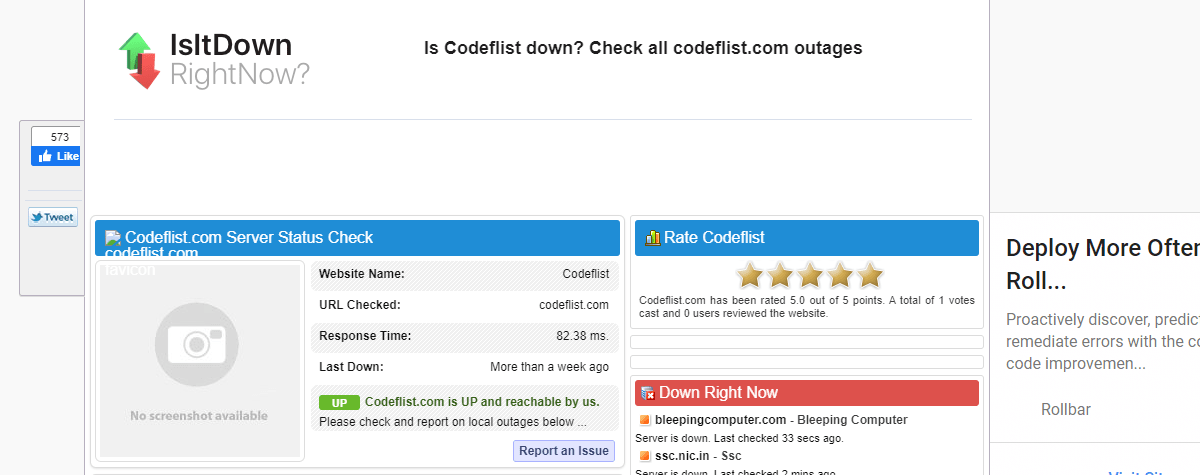
If the site is actually down, then you will see no response time. There you will also find the display message “The website is down for everyone. The server is not responding.”
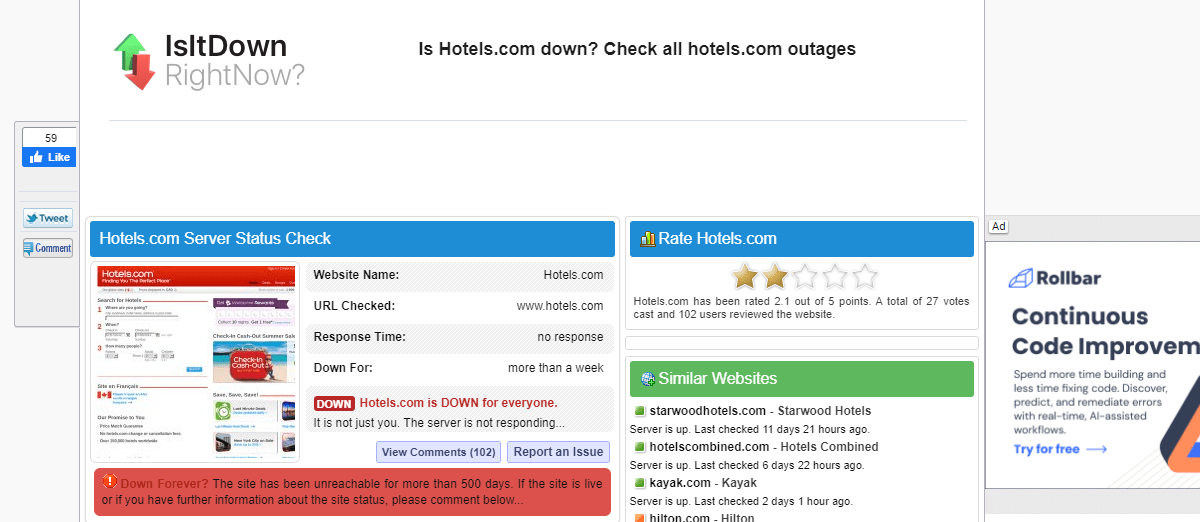
Is it down or Just me
Open isitdownorjustme and enter the website URL.
The website checks the site from their servers and will find out whether the site is actually down or not.
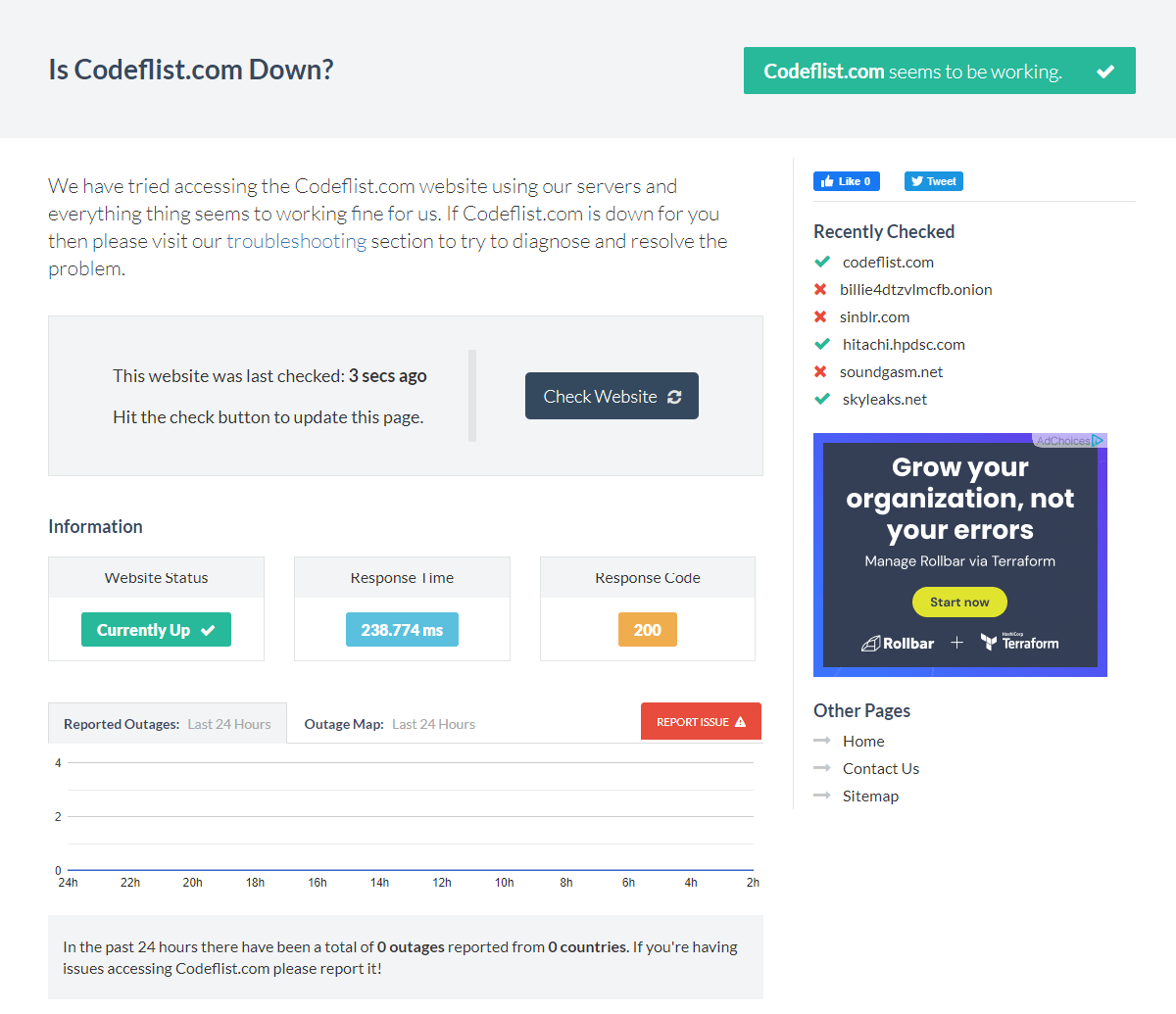
Sometimes when you feel, “Is this website down or just me?”, this gives an idea of whether the site seems down or if it’s only down for you.
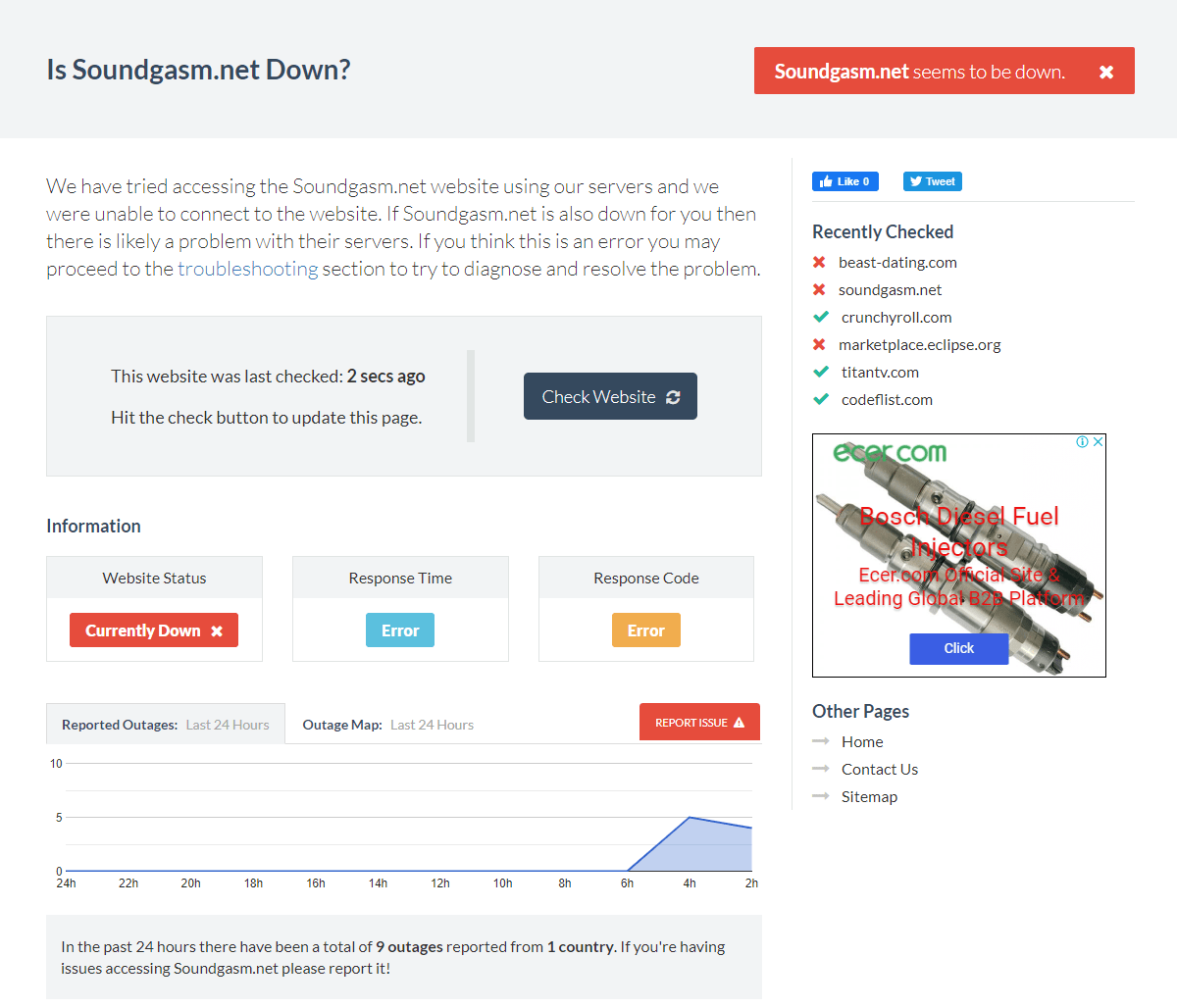
Site 24×7
Site 24×7 helps you to test sites from more than 60 locations around the globe like Toronto, Chennai, Amsterdam, Singapore, Melbourne, etc.
If you perform a check on this site, you will know the time taken to resolve DNS, time for connection, first-byte time, and last-byte time.
You need to enter your site URL in the given field, then you will be able to see the graph showing all these metrics.
For demo purposes, we have tested our site. Have a look at our metrics below:
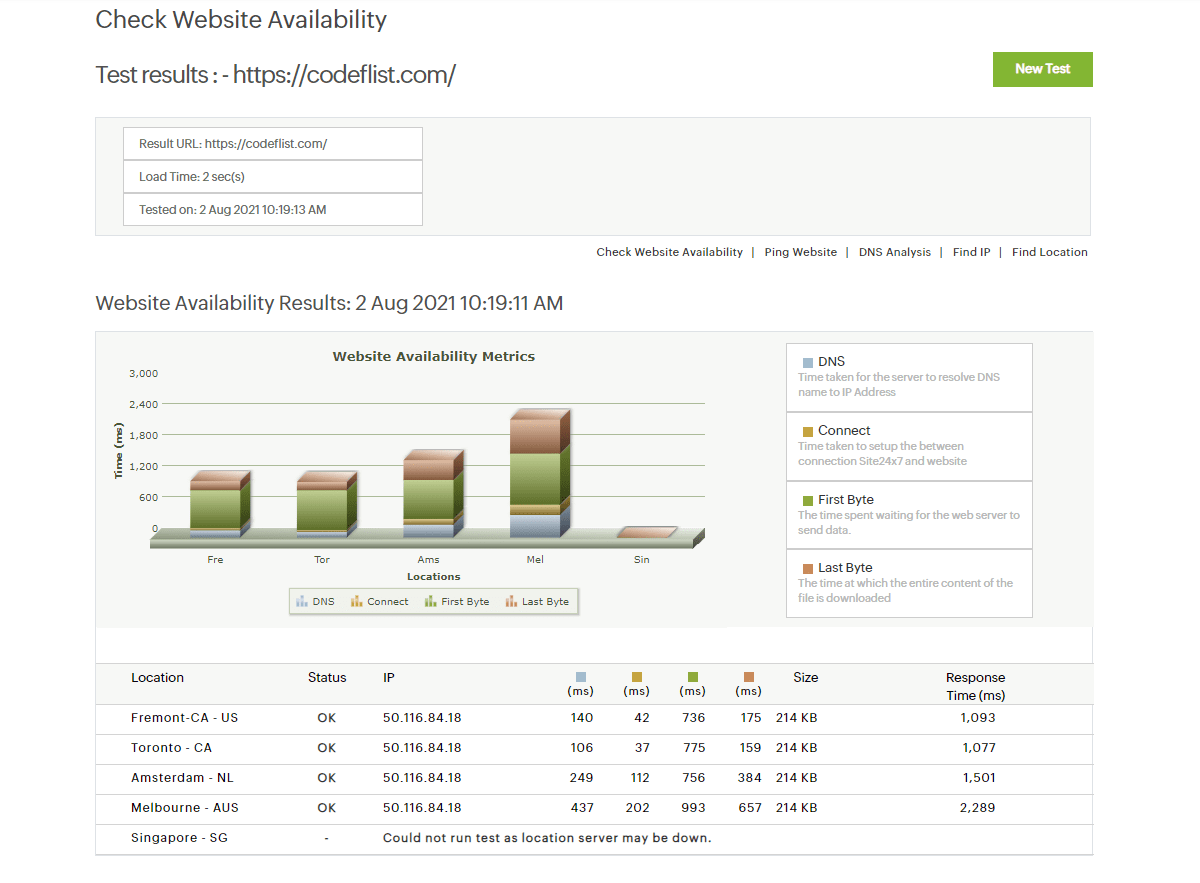
If the site is down, the status and IP columns will be unable to fetch the data from different locations as shown below.
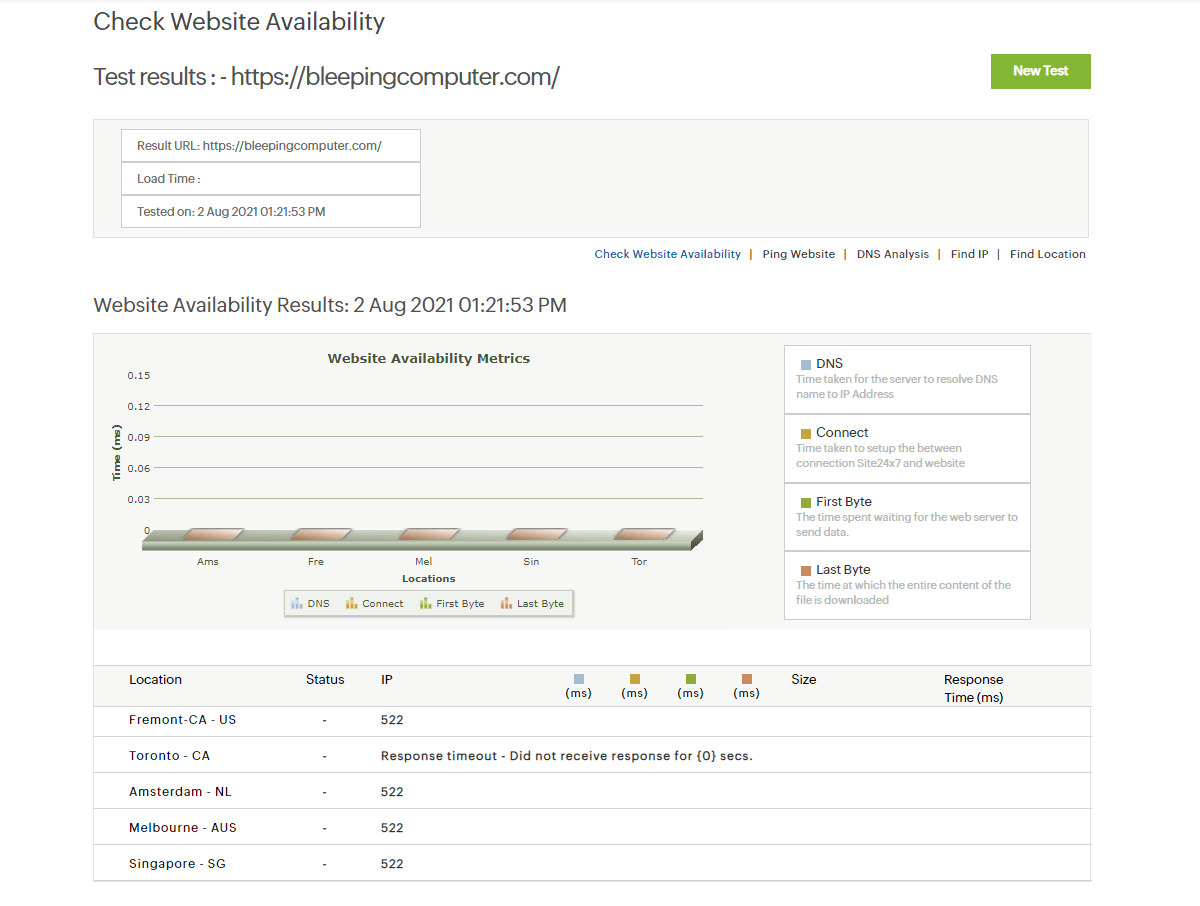
Website Planet
You will be able to see whether a particular site is up or down at that moment using the Website Planet tool. As soon as you enter the URL if the website is working you will see different details like IP address, response time, and response code linked to the site.
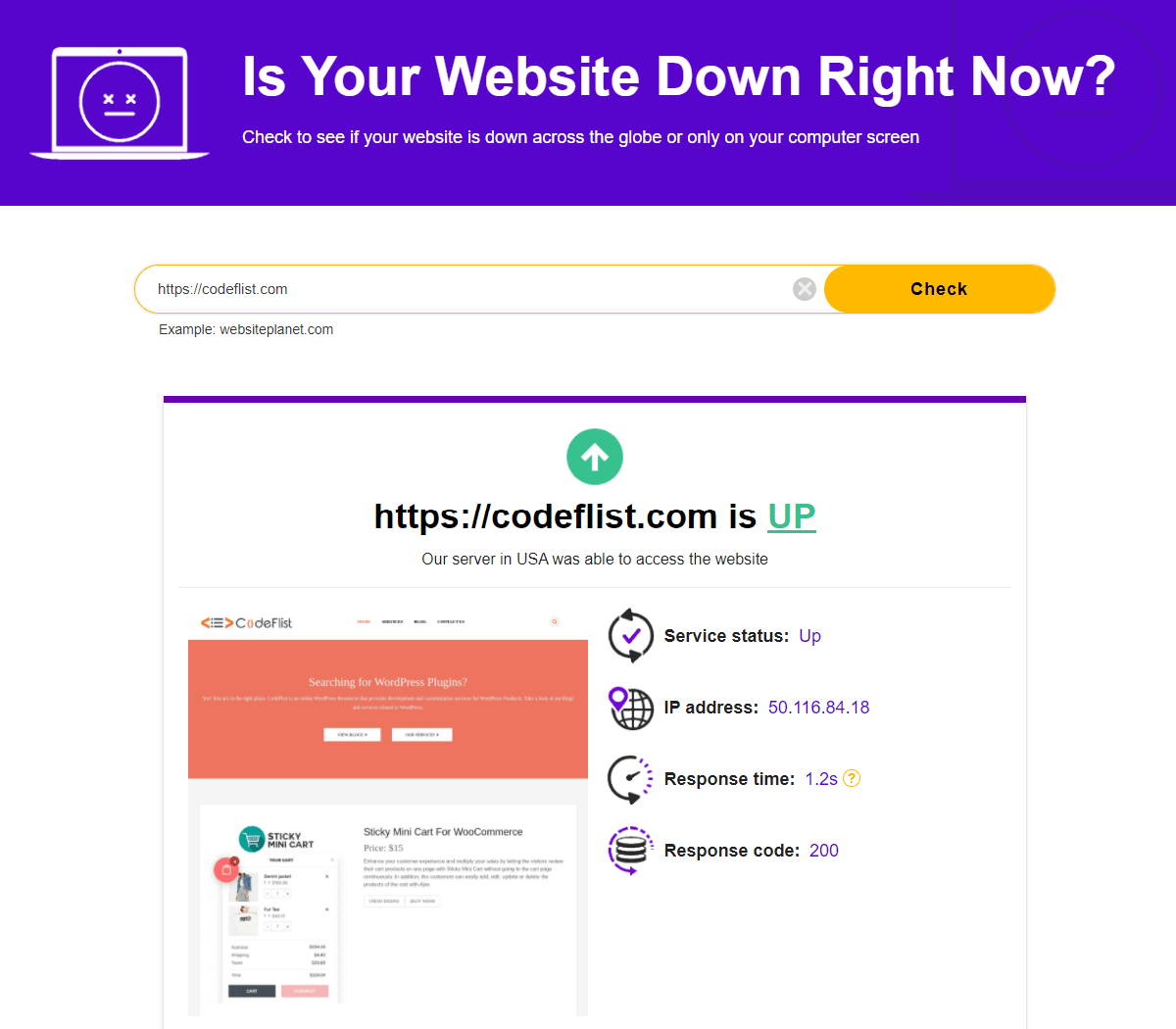
But, if the website is down you will see the website down message like written below.
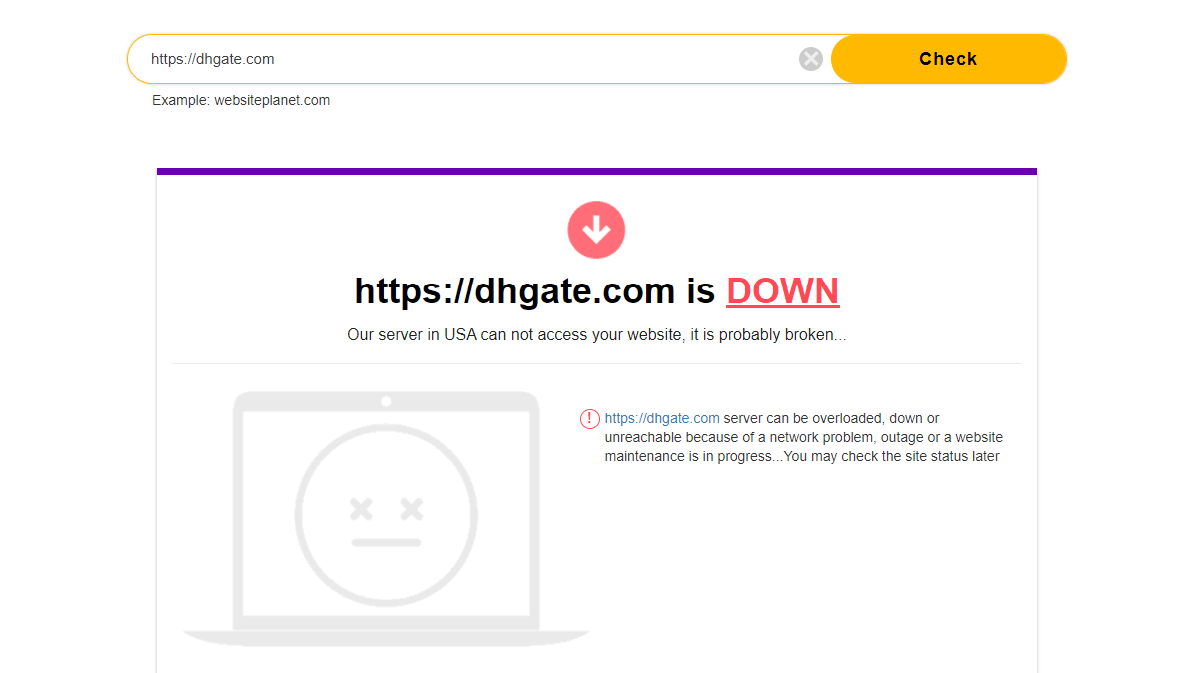
Proxy Server
Using a proxy server to check the site from different locations is also a good practice to verify site status to solve the question “Is this website down or just me?”. There are different proxy addresses available on the internet while we are using HideMy.name for this tutorial.
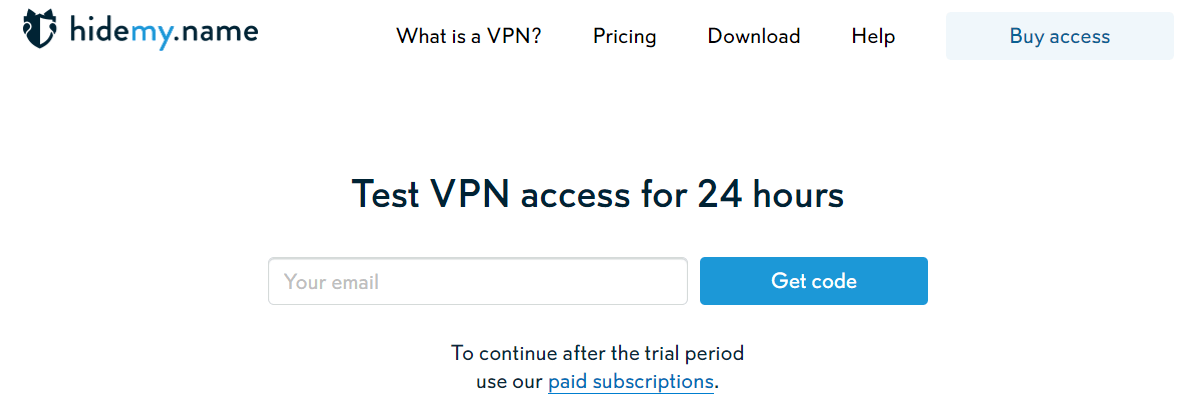
First, open the site and enter a valid email where you will receive a trial code that expires in 24 hours. Install this software in your machine and use the code that you received in your mail to activate the software. During testing, try changing the location of the servers to open the site. If the site does not open in any of the servers then the website is actually down. But, if your site is opening on some locations then it might be a temporary issue as we discussed above in this post.
Troubleshooting
If the website is down just on a particular ISP or on your location, then you need to resolve this problem. Sometimes, it happens because of Caching. So, try to clear the browser cache and cookies associated with them.
One important process is to clear the DNS cache so that your machine will delete the old cache stored from the ISP.
If the problem still exists, you can reset the modem and check again.
There are a lot of free and paid proxy tools available on the internet. Finally, you can try one of them to open the site temporarily until your ISP settles this problem.
Conclusion
Hopefully, you have got an answer to the question “Is the website down or just me?” There are also a lot of tools that are not mentioned in this post to check the availability of the website. You can find those when surfing through the internet. However, first of all, go through the websites that are mentioned in this post. It will be enough to find out the solution to your problem.
Do not forget to track website uptime and downtime to prevent loss of revenue, traffic drop, and other probable security issues on your site.
Our Other Posts
