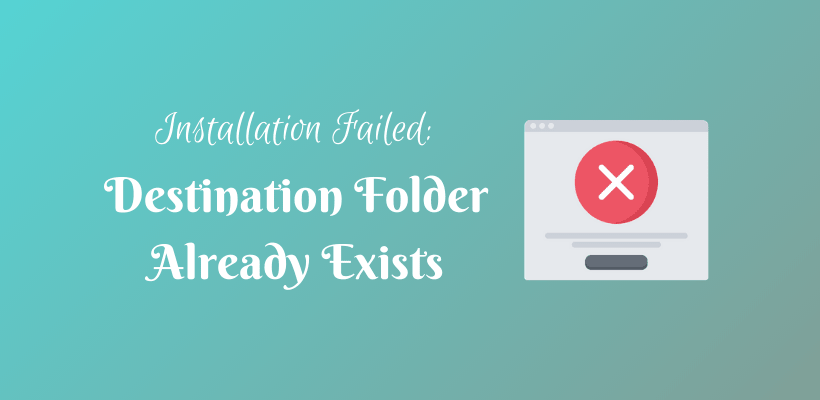Have you seen “Installation Failed: Destination Folder already exists” error in WordPress? This usually appears when you are unable to complete the installation of a theme or plugin. In this article, you will learn to fix this error.
Cause of Destination Folder already exists error
Let’s discuss the possible causes of this error. As you know, when you extract the theme or plugin file, it will create a folder on the same name as the archive file. Accidentally, if your directory already has the folder with the same name then the installation process will not continue.
Before starting the installation, you should confirm whether or not the particular theme or plugin is present in your site. If it is installed then there you do not have a problem at all.
However, there may be unsuccessful attempts to install the file before. If that is the case, then you have the folder name with incomplete data. Furthermore, if your attempt to uninstall the theme or plugin did not succeed, it will also leave a trace of the folder behind.
Either of these cases, leads stops WordPress to install the required file. Thus, it is necessary that you solve this problem before you start installing the same theme or plugin. Let’s solve the destination folder already exists and the installation failed error in WordPress.
Fix for Destination Folder Already Exists Error
Firstly, you will need to log in to the control panel if you have access to your web host server. Secondly, you need to check the respective folder. If you were looking to install plugin then go to /wp-content/plugins/ folder else go to /wp-content/themes/ to check the installed themes. There you will see the name that resembles the name of the plugin or theme that you were trying to install. After you find it, delete it.
Go back to the dashboard and try installing the product from there again. After you performed the above action, you will be able to install the theme or plugin that was previously displaying an error.
Wrapping Up
Hopefully, this article was useful to solve “Installation Failed: Destination Folder already exists” error in WordPress. You can always follow our blog for different tutorials related to WordPress.